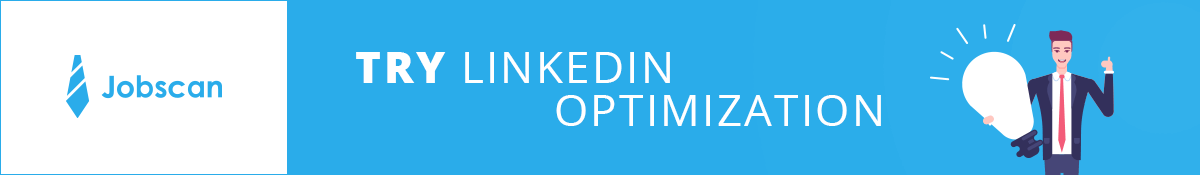Getting creative with your networking and outreach on LinkedIn can be the difference between scoring a coveted interview or missing out. Beyond sharing status updates, leaving engaging comments, and sending direct messages, there’s also the option of sharing voice notes on LinkedIn.
Voice messages can be a maximum of one minute in length and offer an easier, and more personal approach to reaching out to new and existing connections alike. Read on to learn how to create a voice message on LinkedIn, when it’s most strategic to use this feature, and eight ways to create a great voice memo.
How do I make a voice message on LinkedIn?
Creating a voice message on LinkedIn is simple. Follow these six steps to make your own.
Before getting started, keep in mind that voice messages can only be created via the LinkedIn app on iOS and Android. However, they can be received and listened to on any device.
- Open your LinkedIn app on your mobile device and log in.
- In your messages tab, select the connection you want to send a voice message to.
- In the mobile messaging keyboard, you should see a microphone symbol. Tap and hold the microphone while you record your voice message.
- When you release the button, the recording will stop. You will then have the option to delete the message completely or re-record the message if you aren’t happy with what you recorded.
- If you decide you want to cancel your message before it has been sent, keep the same pressure on the screen, but simply slide your finger away from the microphone symbol. Or you can hit the Cancel button.
- Now, select Send or Cancel.
When should you use a LinkedIn voice memo?
Beyond the fact that LinkedIn voice messages are an interesting feature to utilize, there are certain scenarios in your job search where they can be particularly convenient or beneficial in your networking efforts. Here are a few examples.
- When you want to connect on a more personal level. There’s something about the human voice that connects us in a more personal way. With the digital age in full force, it’s remarkable how many of our connections we’ve never met in real life, or even heard their voice. Putting a voice to your LinkedIn profile photo can help a recruiter or colleague understand more about you as a human being, instead of just another profile.
- When you want to deepen an existing connection. Some things are just better expressed through the human voice. When you want to deepen your relationship with an existing connection, a voice message can help to better translate humor, or more complex details and stories you’d like to share with them.
- When someone sends you a voice message first. If the metaphorical voice message olive branch is sent your way by a connection first, it’s the perfect time to reciprocate with a voice memo of your own! You can expect this individual is more likely to want to chat and appreciates the personal touch of a voice message over written ones.
- When you want an alternative to a phone call. Sometimes phone calls and voicemails get lost in the shuffle and delay communications. A LinkedIn voice message can be an excellent alternative option in these scenarios, as you can see when your message is played.
- When you don’t have time to type. Our world moves at such a fast pace these days that the LinkedIn voice memo feature can be very helpful to stay connected when you are on the move. You can send voice messages from anywhere, with less effort than typing out your message while you attempt to chug that third cup of coffee or get in and out of Ubers.
8 tips to make a great LinkedIn voice message
Using LinkedIn voice messaging and using it strategically are two very different things. Here are a few tips to keep in mind to ensure your voice messages are the best they can be.
- Think before you speak. Take just a few moments before hitting the record button to think through what message you’d like to send. This can help reduce the number of times you record the voice message before you create one you are ready to send.
- Personalize your message. Make sure to use the recipient’s name in your voice message, and consider opening with a personal connection point. This could reference that you both went to the same university, or are based in the same city, or mention a standout moment from a previous interaction you shared. This helps create a sense of familiarity and connection.
- Use an engaging, active voice. While still staying true to your natural personality and essence, it’s important to use a tone of voice that is alert, active, and exciting to listen to. This helps your listener feel motivated and engaged with you as well.
- Be clear and concise. LinkedIn voice messages are short, so be sure to get your main point across in a clear and concise manner, both to ensure quality communication and to respect the time of the recipient.
- Maintain professionalism. Never forget that you are communicating with a potential employer or colleague and impressions matter. Your interaction could color that company’s outlook on your potential employment, so keep things friendly but professional in your messages.
- End with a call to action. Always end your LinkedIn voice message with a specific call to action. This should be an invitation to connect further, or the particular request you are making. Call to actions help keep the conversation going and ultimately, get you closer to your goal.
- Don’t judge yourself too harshly. If you’re not normally comfortable with talking on the phone or sending voice messages, this skill might take a few tries to master. Be kind to yourself as you learn the ins-and-outs, and don’t overthink the sound of your messages.
- Keep messages respectful. It should go without saying, but if you wouldn’t say it in a group business meeting, don’t say it in a LinkedIn voice message. Maintain a respectful and work appropriate dialogue at all times. If a message you’ve received is inappropriate or offensive, you can report it. Learn more about recognizing and reporting voice messages.
Now that you know how to impress with your LinkedIn voice messages, let’s make sure your overall profile is up to par, too. Try Jobscan’s LinkedIn Optimizer for a full, customized list of recommendations.