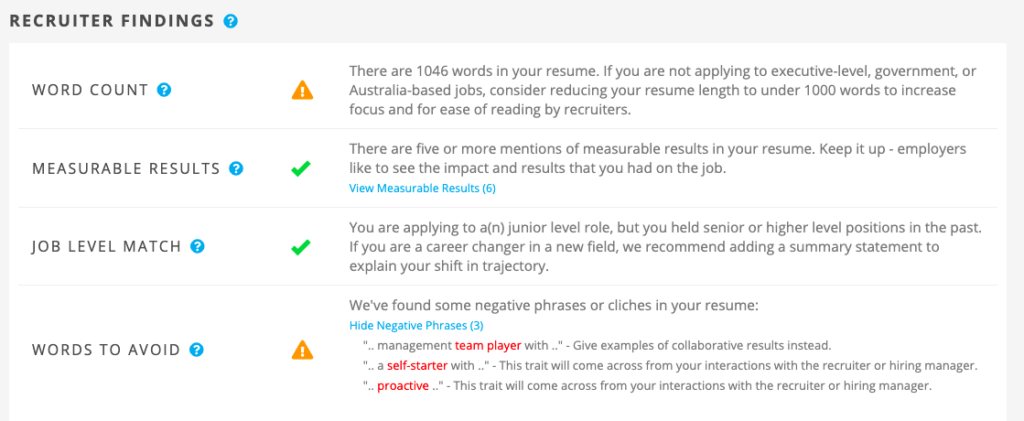Jobscan and Resunate both score a resume against a job description and have resume optimization features, but that’s where the similarities end. Here are the main differences between the two tools.

Resunate suggests phrases while Jobscan recommends ATS-searchable keywords
Resunate scores each resume on a 0-10 scale with a JobFocus score. This score measures how closely the skills in the resume match up with the requirements on the job description, which is similar to Jobscan’s Match Rate within the Resume Match Report.
Resunate then identifies what the job is looking for that is not addressed in the resume. It suggests content for the user to add in the form of a resume bullet point.
These bullet point suggestions can strengthen a candidate’s resume by mirroring the language found in the job description, but Resunate suggests extremely long sentences that are impossible to fit into one resume bullet point. The tool also incorrectly identifies EEOC language or company benefits as content that needs to be added.
Rather than suggesting entire phrases or sentences, Jobscan analyzes the job description for keywords. Resume keywords are the skills and abilities an applicant needs in order to become a great hire, and are specific to each job. This means that each resume should be tailored with skills and keywords found in the job description.
Jobscan scans the job description for specific keywords.
Resunate does not account for recruiters. Jobscan does.
Both Jobscan and Resunate optimize user resumes for applicant tracking systems (ATS), which are the recruiting and hiring tools companies use to filter, sort and rank candidates. 99% of Fortune 500 companies use ATS in their hiring processes, along with a growing number of small and mid-sized companies.
Although your resume must make it past an ATS, it must catch the recruiter’s eye in terms of content and formatting as well. Resunate does not provide guidance on how to craft a recruiter-friendly resume.
Jobscan, on the other hand, takes both recruiters and applicant tracking systems into account when scanning every resume and job description. This means that aspects like page length, paragraph length, and industry breadth matter.
Jobscan’s Recruiter Findings
Resunate does not analyze cover letters or LinkedIn profiles. Jobscan does.
Jobscan believes in an all-encompassing job search approach, with Premium features that include cover letter analysis and LinkedIn Optimization. Most companies do still ask for cover letters which is why we scan them alongside the resume to contribute to the overall Match Score. Applicant tracking systems can also parse cover letters for skills and keywords.
Part of the “Cover Letter Findings” within the Jobscan Resume Match Report.
With LinkedIn Optimization, job seekers learn how to get noticed by recruiters online in order to grow their network, uncover hidden job opportunities and, in some cases, sidestep the resume application process entirely.
Learn more about LinkedIn Optimization:
Comparison: Jobscan vs. Resunate
Jobscan and Resunate both scan a resume against a job description and optimize resumes for applicant tracking systems, but that’s where the similarities end.
Resunate scans the job description for important phrases and sentences, while Jobscan scans for keywords. Jobscan dives deeper into the application as a whole, accounting for both recruiters and ATS.
Want to optimize your resume? Sign up for the Jobscan resume optimization tool to try it for free.