Track Your Applications Like a Pro with Job Tracker
Are you still tracking jobs in Excel or Google Sheets? Track and manage your job listings, applications, and interviews all in one place. It’s easy. It’s efficient. It’s powerful.
Get Started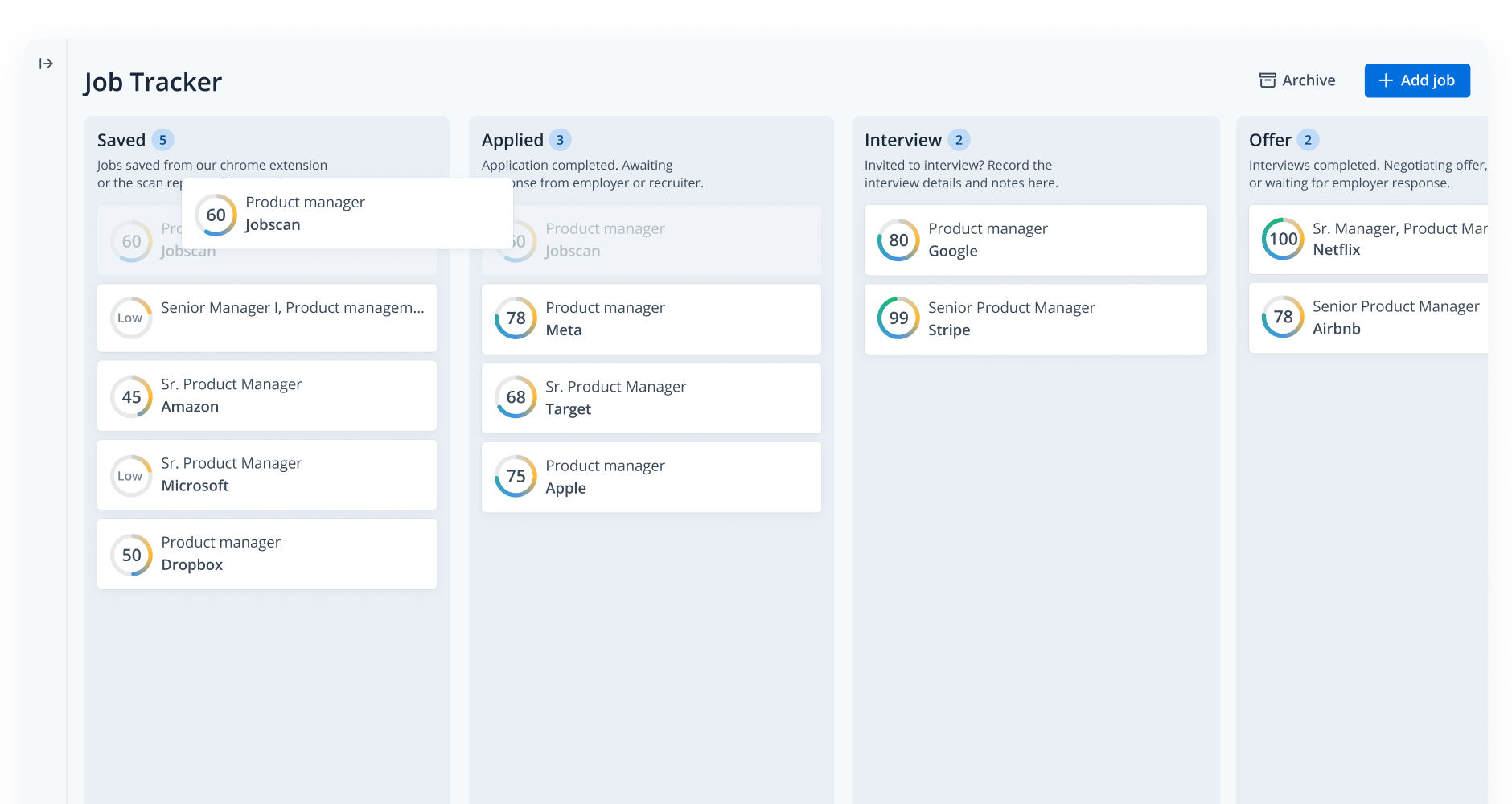

Find the perfect job
Get personalized job listings delivered directly to you. Just enter a job title, keyword, or location to find job listings that match your career goals. View job listings, tailor your resume, and apply to jobs without ever leaving the Jobscan platform.

Plot your progress
Monitor all the jobs you are interested in and visualize your progress as you move forward with each application. Map out different job applications and move them across different boards from “Applied” to “Interviewed” depending on which stage of the job search process you are in.

Organize your job searches
Keep track of interview schedules, meeting links, contact details, important notes, pending tasks, and other job information during your search.

Keep track of your interviews
Rest assured that you won’t miss out on meetings with potential employers and recruiters since all interview opportunities and schedules are laid out in one central place.
Save jobs to Job Tracker from popular job boards
Download the Job Tracker Chrome extension to make tracking your job search even easier. Using the Chrome extension, you can save your favorite jobs to Job Tracker directly from popular job boards like Indeed, LinkedIn, and Glassdoor. All of the job details will be automatically added to the job card. You can also scan your resume from the job listing itself to get an instant Match Rate so you know which jobs you’re a better match for.

Optimize your resume
Optimization is still key! See your match score on every job application card and check how your resume fares against the specific job you are applying for. Click on your match rate report through the Job Tracker and edit your resume in real-time so that it stands out to recruiters.
Your Complete Job Search Toolkit
Explore More Features
FAQs
With Jobscan’s job tracking software, you can just scan a resume against a job description of a vacancy you are interested in and easily add this to the Job Tracker. Through the job tracking software, you can move any job application across different boards depending on your progress with each application – whether you already applied, got interviewed, or even accepted. You can also expand on any job application and add important details such as interview dates, meeting links, contact information, recruiter names, important notes, and other information related to your job search.
With Jobscan’s Job Tracker, managing multiple job applications becomes as easy as pie.
A Job Tracker tool simplifies and streamlines your job search and helps you organize multiple applications and store multiple job-related information.
With Jobscan’s Job Tracker tool, you can access all information and activities related to your job search and manage multiple job applications all in one central place.
A job tracking system is a set of processes and tools that help you manage your job search, track your job applications, and boost your chances of getting interviews and landing your dream job. A job tracking system makes your job search simpler and more efficient.
To keep tabs on every job application, you need to have a platform or a spreadsheet that can store all information related to a specific application and document the progress of each application. This can be a stressful and daunting thing to do.
Jobscan’s Job Application Tracking Software (Job Tracker) streamlines these processes and provides a one-stop platform where you plot all your job applications, fill in relevant details, view all of them in one place, and track your progress with every application.
The best way to track job applications is through leveraging technologies like job tracking software and job tracker apps as these automate the tedious job search process and organizes job-related information in an efficient way. Further, they save you from spending your time maintaining many messy spreadsheets and losing important information along the way.
