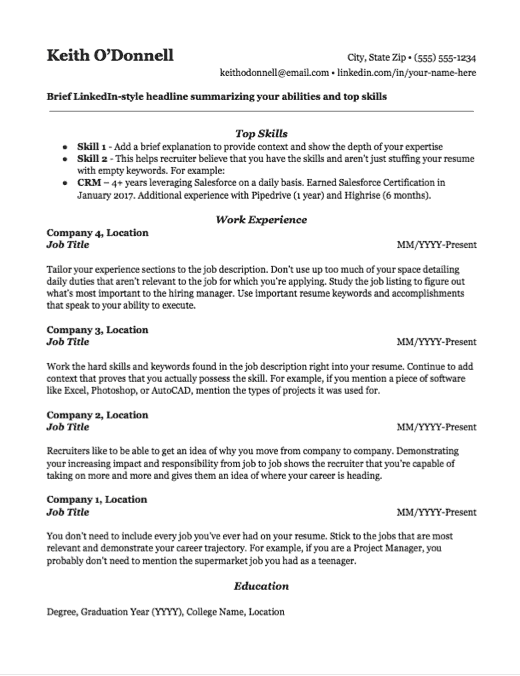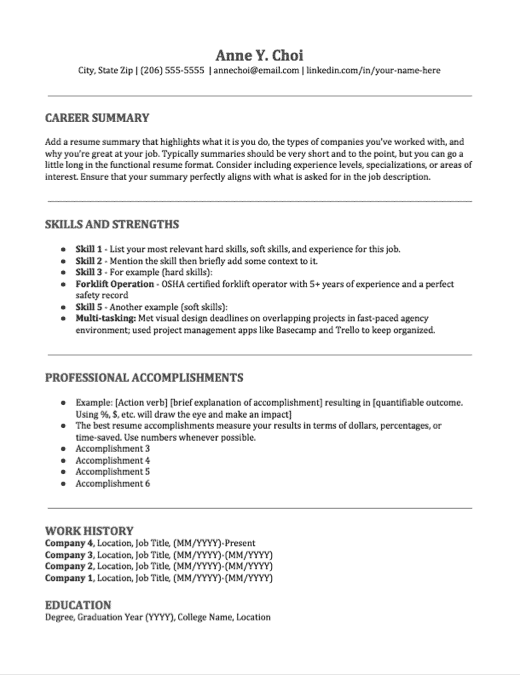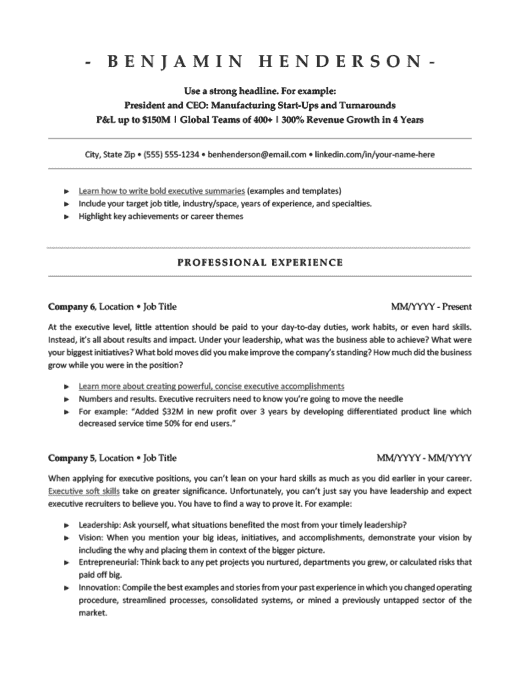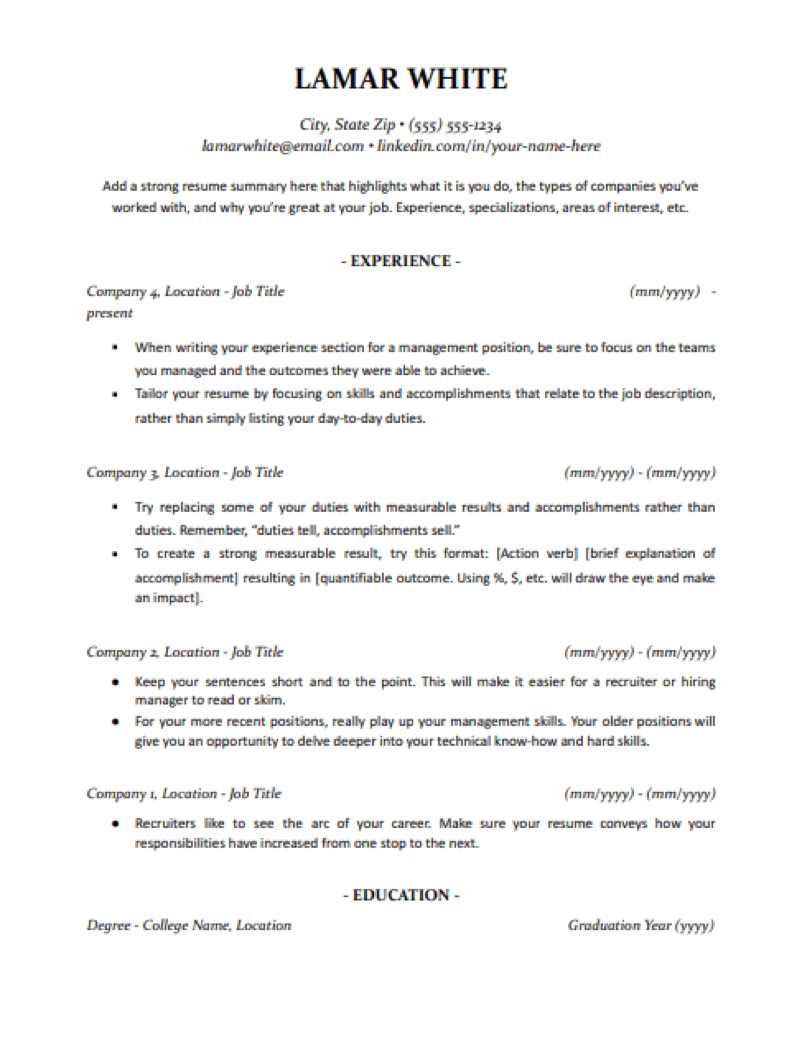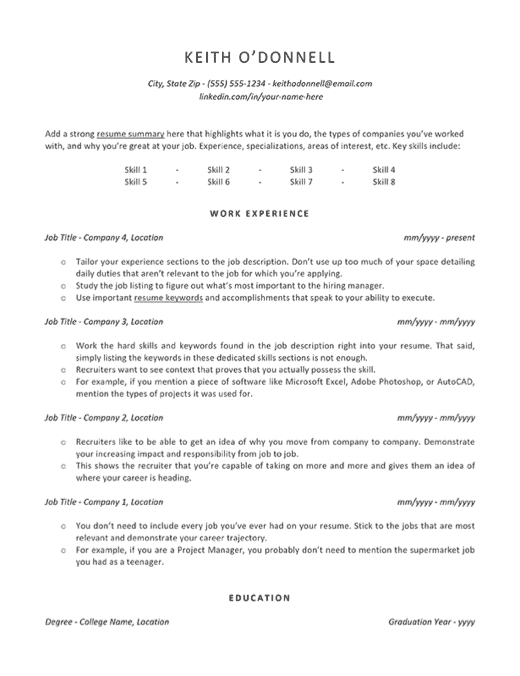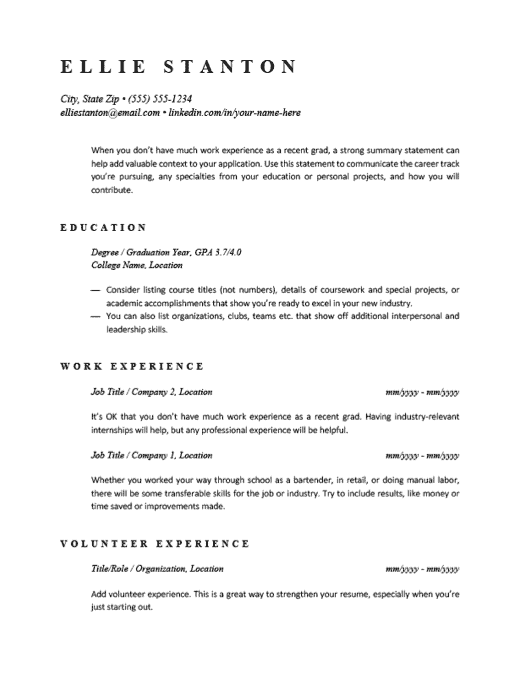Free Professional Resume Templates
Jobscan’s free Microsoft Word compatible resume templates feature sleek, minimalist designs and are formatted for the applicant tracking systems that virtually all major companies use.
Build Resume Now Boost Existing ResumeStart building your resume with these free templates
These resume templates are designed to make building your resume faster and easier. Simply click on any template to be taken directly to our resume builder, where the selected template will be pre-loaded and ready for customization. Each template is fully optimized for applicant tracking systems (ATS), giving your resume the best chance of getting noticed by employers.
Classic Format Resume Templates
These are the three standard resume formats: chronological, hybrid, and functional.
The chronological resume template offers a classic, no frills format. Consider this template if you work in a formal industry or want to bring attention to the impressive companies on your resume. Hybrid resume templates are versatile and the most popular format in today’s job search. Functional resume templates are popular for people changing careers or masking holes in their resume. Jobscan doesn’t typically recommend the functional resume format because recruiters may be suspicious of them.
Fill out your resume faster with our resume builder
Write your resume the free and easy way with the only resume builder designed specifically with ATS-compliant resume templates.
Build Your Resume Now
Senior Level and Executive Resume Templates
Once you begin applying to senior level positions, a greater emphasis is placed on the results your organizations have achieved and executive soft skills like leadership, innovation, and entrepreneurial drive. At the executive level, technical skills aren’t as important as they were earlier in your career. Fill out your executive resume template with accomplishments, measurable results, and examples of leadership.
Management Resume Templates
When it comes to writing a management-level resume, try to demonstrate a trajectory of growth along with a combination of deep industry knowledge and interpersonal skills. You need to prove that you’re an expert in your field who is able to delegate tasks and lead your team.
Mid-Career Resume Templates
When you’re no longer entry-level but still working as an independent contributor (vs a manager), your resume needs to focus on your ability to execute. A strong emphasis should be on the hard skills found in the job description. Back these skills up with context to demonstrate your level of expertise.
Recent Grad Resume Templates
When you’re looking for an entry-level job right out of college, your resume is going to look a little different. Your education section is moved up above your work experience and you’re expected to expand upon your college experience. Go into detail with honors, clubs, coursework, etc.
How to use a resume template
If you’re uploading your resume into an online form as part of your job application, it is critical for your resume template to be compatible with applicant tracking systems (ATS). An expertly written resume complete with a sleek design and optimized resume keywords and action verbs could still fall short if the formatting isn’t ATS compliant.
When you upload your resume, applicant tracking systems parse out the text to make it searchable for a recruiter. They may also transfer the information from our resume to a uniform digital candidate profile. Even if you’re perfectly qualified for the job, your chances of getting a job interview are much lower if an ATS can’t accurately parse your resume.
ATS-friendly resumes are often similar to minimalist resume templates but go a step further to account for ATS algorithms and behaviors. Among other considerations, ATS-friendly resume templates account for the fact that:
- Many ATS can’t handle tables or images.
- Parsing accuracy is dependent on heading names and correctly sequencing your work experience information.
- Certain resume fonts might not be displayed properly in all ATS.
- PDF and docx file types work better than others.
Find out if your resume is ATS-optimized with Jobscan’s resume optimization tool. It will help you write the perfect resume so that you stand out from the competition.
More resume template tips
Be selective
Finding the right resume template for you is the first step. Select a template that is ATS-friendly and includes space for all the elements you need to tell your story.
Customize your template
Not finding the perfect resume template? Select the best one and make some adjustments. For example, you can remove a hobbies section if you need more room for your work history, add a space for key certifications that don’t fit in the template or add a skills section to better highlight your technical skills.
Resume templates are meant to be a guide to a better resume, not an unbreakable set of rules.
Tailor your resume to the job every time
Recruiters and hiring managers are more likely to respond to a resume that is carefully tailored for the specific position.
This means using the job description to focus on the skills and keywords that are most important to the job. Showing that you are results-oriented is another great way to show you are the best candidate. Including relevant measurable results and accomplishments on your resume help demonstrate that you understand what is most important to the company’s success.
After you’ve tailored your resume information within the template, run it through Jobscan’s resume optimization tool to see how well it matches the job. In fact, more than 1 million job seekers have used our tool to help them find the next step in their career—see how it can help you!
Are you still tracking jobs in Excel or Google Sheets? Track and manage your job applications and interviews all in one place with Job Tracker. With the click of a button add a job to Job Tracker. From there you can organize your resumes and job descriptions, keep track of important interview dates and details, and manage multiple job opportunities in one place.
FAQs
The best resume template is the one that provides room for you to showcase your relevant skills and tell the complete story of your relevant work experience. If you are an entry-level or mid-career applicant, look for a template that highlights your hard skills. For executive-level applicants, a template that focuses on your executive summary and work experience will be best.
Recruiters prefer chronological or hybrid formatted resumes. All of the templates above are great choices! We do not recommend using a functional template, which focuses primarily on skills and downplays work history.
A resume builder is a tool that prompts you to enter your information into input fields and formats a resume for you. Resume templates are typically editable Microsoft Word files that are already formatted. Prefer the ease of a builder? Jobscan’s resume builder is 100% free!
More Resume Resources