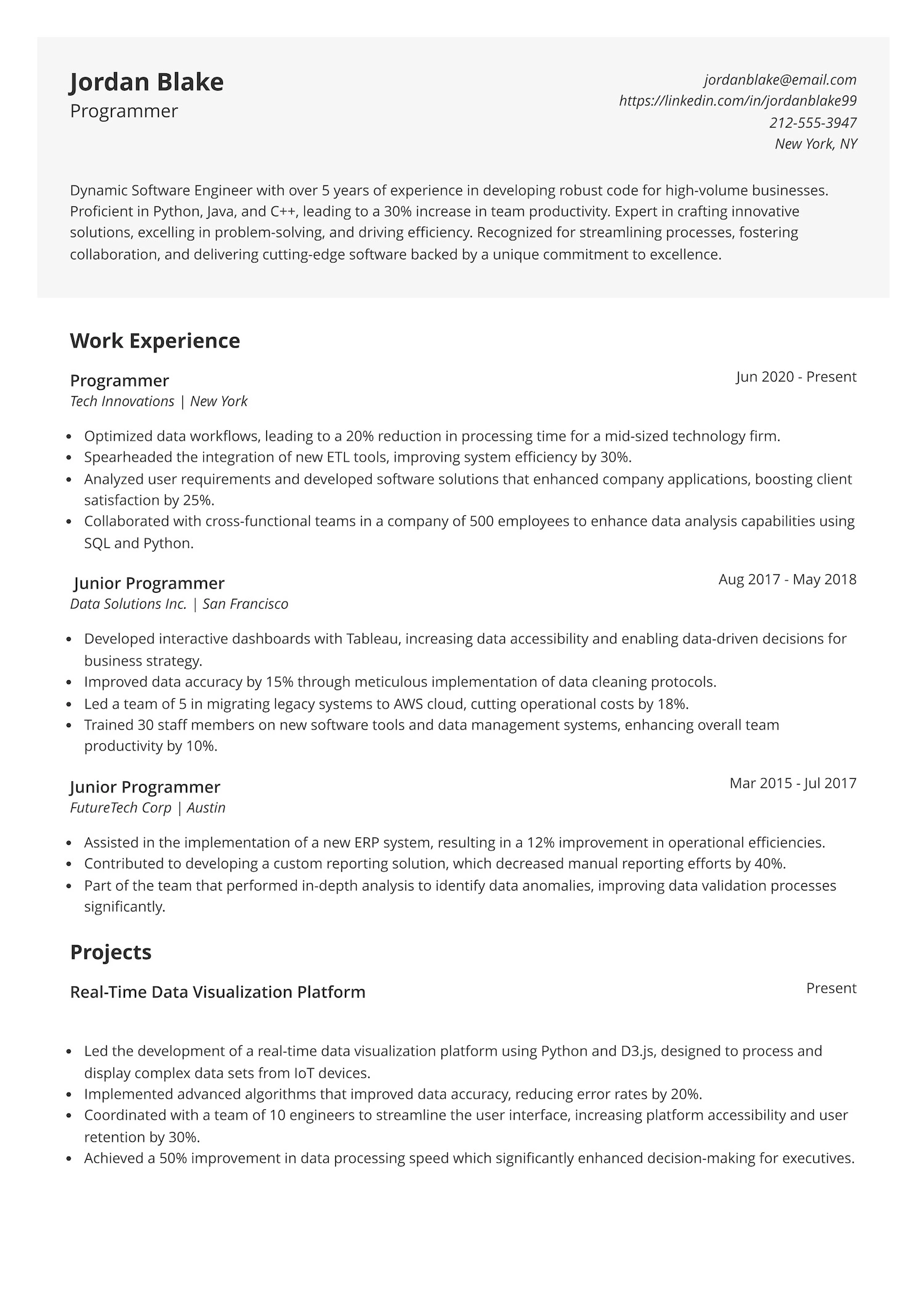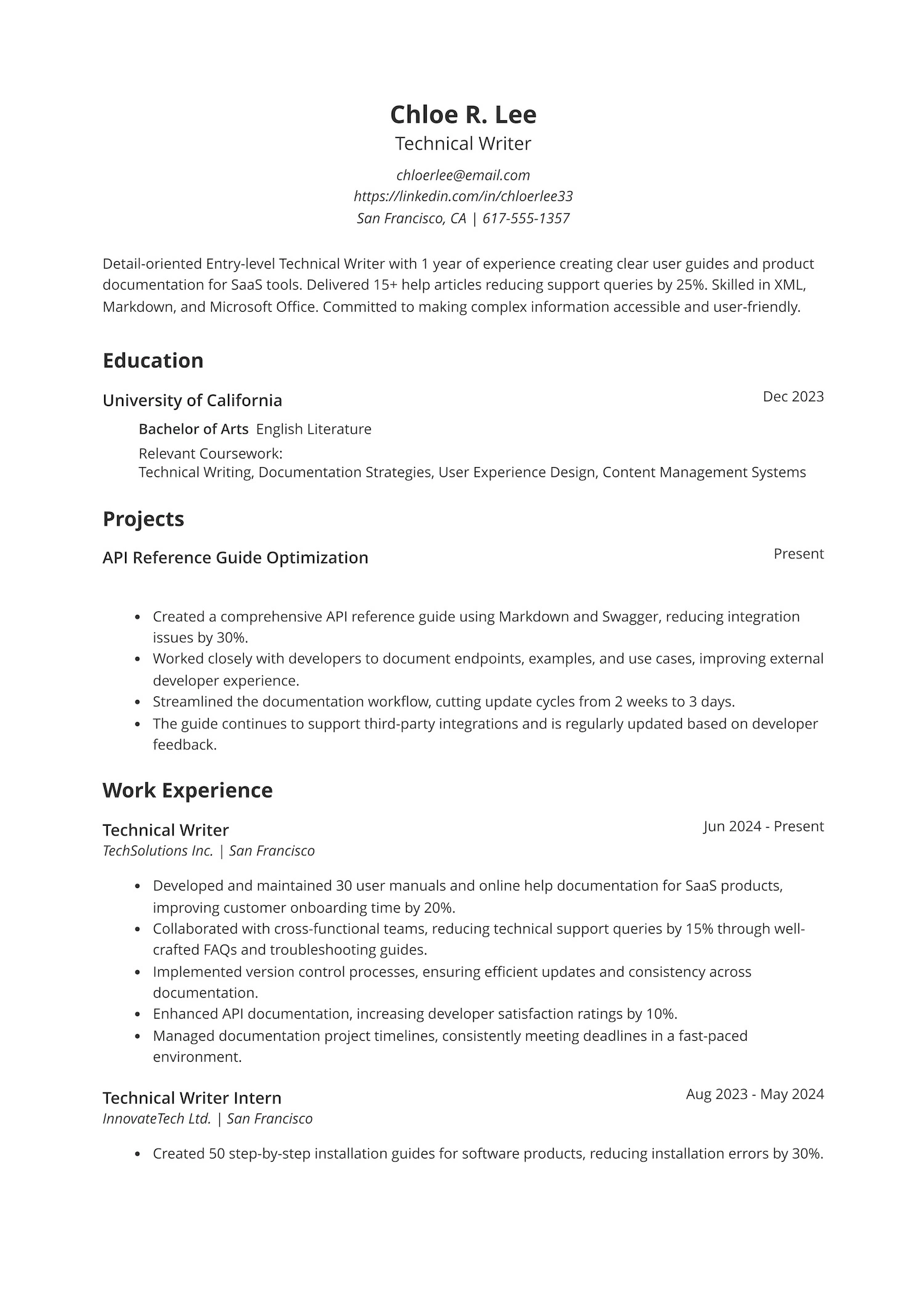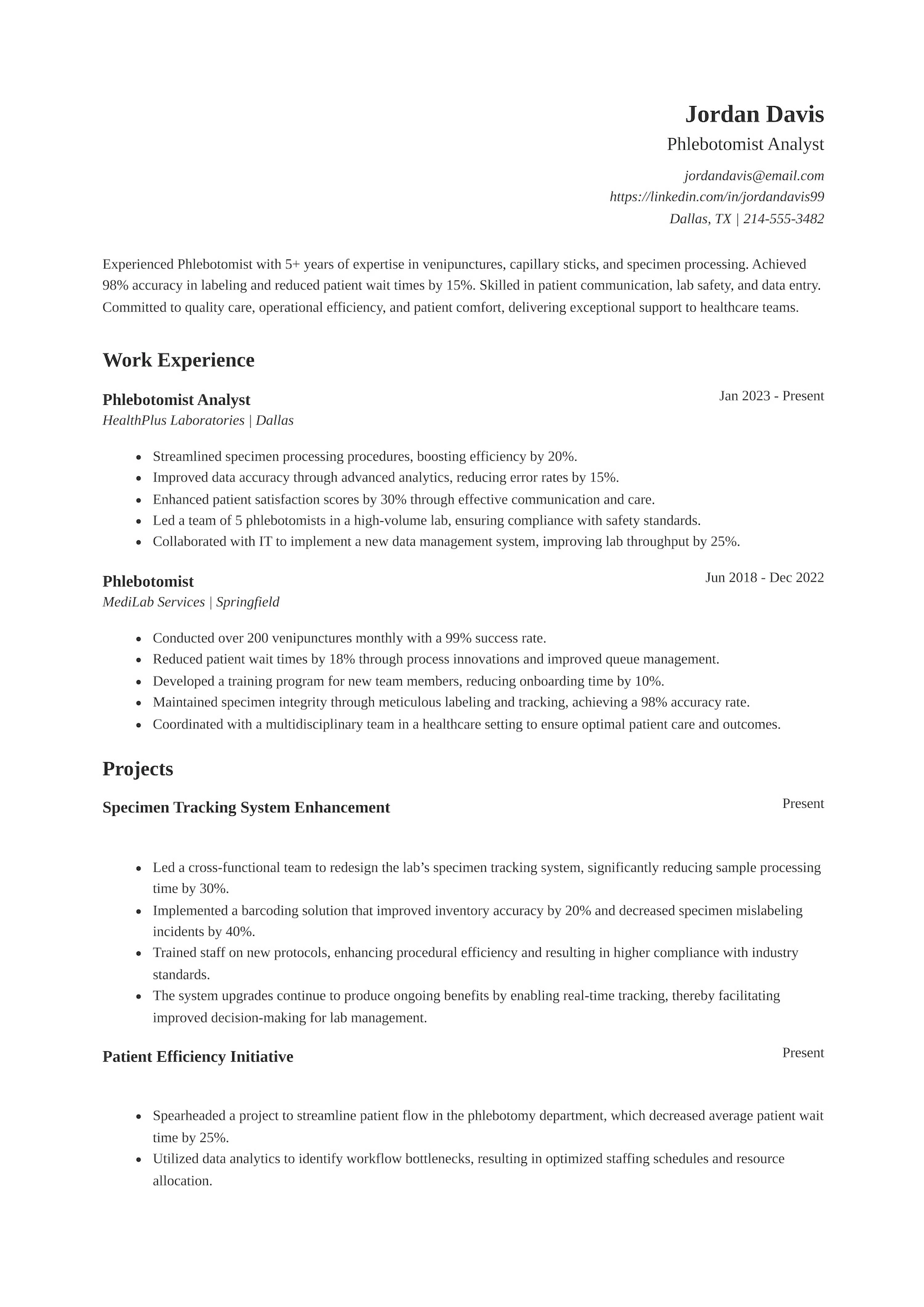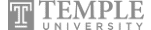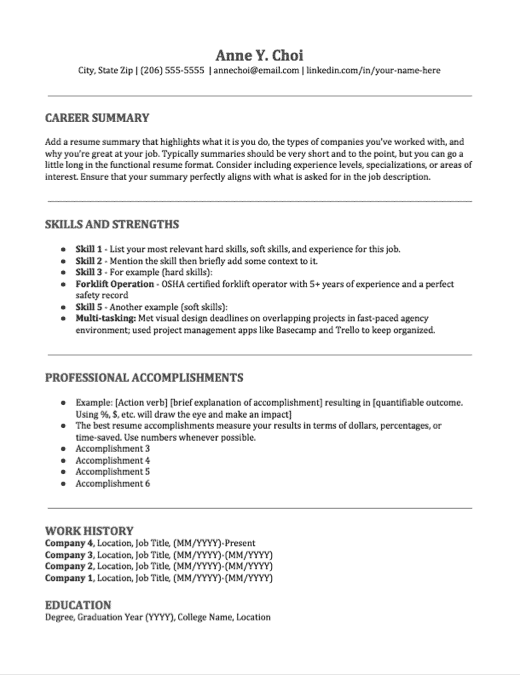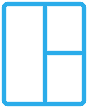Find the Perfect Resume Format to Showcase Your Strengths
The right resume format can make all the difference in showcasing your strengths. Here's how to choose the one that works best for you.
Build Your Resume NowEmployers often emphasize that a clean, well-organized resume format makes it easier to quickly determine if a candidate is a good fit for a role. With several formats available, it can be challenging to decide which one to use.
This guide breaks down each format, highlights their strengths, and provides tips on choosing the one that best conveys your career story.
And if you want to quickly create an organized, polished resume, use our powerful Resume Builder. It’s free to use, with no hidden fees for basic features.
What are the three types of resume formats?
Recruiters review thousands of resumes, and the most common formats are
- Chronological
- Functional
- Hybrid
Chronological tells your career story in reverse order, function can work well for candidates who want to showcase specific skills, and hybrid works well when you have skills and an impressive work history.
Below is a breakdown of what is the best resume format to use, depending on your experience, situation, etc. We also explore what makes each format unique, helping you choose the one that best highlights your strengths and increases your chances of landing interviews.
What is the most common resume format?
The most common resume format is the chronological resume. It lists your work experience in reverse chronological order, starting with your most recent job. This format is preferred by most recruiters. It’s also the most compatible with applicant tracking systems (ATS).
If you’re an experienced professional with a steady career path, this is the resume format you will likely use. It quickly shows recruiters your career progression and how your competencies and skills have developed over time. This helps employers spot patterns of growth, promotions, and specialization easily.
There are circumstances in which a functional or hybrid resume is better suited for a job seeker. Below, we will dive into the best resume formats for specific job seekers, and also how to easily create each one for yourself.
What is the best resume format?
Here’s a quick guide to help you figure out which format works best for your background and goals.
If you’re an experienced professional with a steady career path…
The chronological format lets recruiters see your progression and recent experience right up front.
If you’re changing careers…
The hybrid format is ideal because it highlights your transferable skills without hiding your work history.
If you’re a recent graduate or early-career job seeker…
The functional format allows you to showcase the skills you gained through internships, projects, or education.
If you’re a freelancer or project-based worker…
The hybrid format lets you highlight specific skills and key projects without listing each job individually.
If you have employment gaps…
The functional format can help keep the focus on your skills, minimizing attention on dates and continuity.
If you have niche skills…
The hybrid format lets you feature technical skills and tools that are relevant to the role. It also lets recruiters see a clear work history.
If you’re applying to a traditional role in a corporate setting…
The chronological format is straightforward, familiar, and shows your most recent and relevant roles first.

Start building your resume with these free templates
These professional resume templates are built to make creating your resume faster and easier. Just click on a template, and it’ll load right into our resume builder, ready for you to customize. Each template is fully optimized for applicant tracking systems (ATS), so you’ll have a better chance of getting noticed by employers.
The benefits of the chronological resume format
The chronological resume format is one of the easiest for recruiters to review because it tells your career story in reverse order, starting with your most recent role. This format allows employers to quickly see where you’ve been, how you’ve progressed, and whether your professional experience aligns with their needs.
Recruiters typically focus on the latest job first—it’s a key factor in deciding whether to spend more time reviewing a resume or move on. A recent, relevant job title immediately signals that a candidate is worth a closer look.
The popularity of the chronological format comes from its clean, familiar structure and its ease of skimming, making it a favorite when reviewing a large number of resumes.
“For most professionals, the chronological format should be the default,” says executive coach Silvia Angeloro of Resume Mentor. “Recruiters need to place you ‘in time and space’ and quickly assess your career trajectory. A chronological resume excels at providing a clear timeline, making it ideal for professionals with steady career growth, consistent work history, and no significant gaps.”
Plus, applicant tracking systems (ATS) process the chronological format effectively, reducing the risk of important details being lost.
Resumes that are overly complex or poorly formatted can often get scrambled when uploaded into an ATS, making them difficult to read. A clean, simple chronological resume avoids this issue, ensuring your information is clear and accessible.
This is important because most companies, including 97.8% of Fortune 500 companies, use an applicant tracking system.
Here’s what a basic chronological resume looks like:

- Preferred by recruiters
- ATS-friendly
- Highlights employment gaps
Job seekers with relevant recent experience
What recruiters like to see in a chronological resume
When recruiters review your resume, a few key elements can make a significant difference in how quickly they understand your experience and relevance for the role.
Here’s what to include to make sure your resume gets the attention it deserves:
Contact information
Start with your name, address (city, state), phone number, email, and LinkedIn profile. This might seem basic, but make sure it’s easy to find at a glance. There’s no faster way to lose a recruiter’s interest than by making your contact details hard to spot.
Professional summary
A resume summary at the top can be a huge asset. When done right, it lets recruiters see your top skills and overall experience, especially if your job titles alone don’t make it obvious.
Recruiters often look at the summary to see if you’ve effectively tied together a variety of roles into one cohesive career story. This can be especially helpful if you’ve held different titles but gained relevant experience that aligns with the position.
Work experience in reverse chronological order
This is the core of a chronological resume. Your work experience section should start with your most recent position and work backward.
For each role, include your job title, company name, dates of employment, and a few key accomplishments. Keep it concise. Highlight relevant achievements that showcase your value and what you can bring to the table. This is far more effective than listing every task you did.
When recruiters see your latest role up top, they immediately know if you’re a fit and can dig deeper if they want to know more.
Skills section
Skills sections are helpful if they add relevant expertise or industry-specific tools. But keep it focused—recruiters are looking for specialized skills that set you apart, like particular software or technical abilities.
A list of generic skills like “communication” or “organization” doesn’t add much since those are expected. Instead, make this section work for you by calling out skills that directly support your relevant qualifications for the job.
Education
Unless you’re a recent grad, your education section should usually appear at the bottom. Include your degree(s), school name, and graduation year. If you have certifications or ongoing training, this is also the place to mention those.
Who should use the chronological resume format?
-
Professionals with a steady career path. Ideal for those who have a clear, consistent career trajectory. Good for emphasizing your achievements and promotions.
-
Job seekers with relevant, recent experience. Perfect if your latest role is closely related to the position you’re applying for.
-
Candidates in traditional industries. Especially effective in fields like finance, marketing, or project management. This is where employers expect a straightforward work history section.
Pros and cons of the chronological resume format
- Highlights career progression. Makes it easy to see your growth and achievements over time. This is especially helpful if you’ve been advancing within your field.
- Preferred by recruiters. Easy to scan, especially when assessing recent, relevant experience.
- ATS-friendly. Works well with applicant tracking systems (ATS).
- Clear structure. Allows recruiters to quickly see your most recent experience.
- Not ideal for career changers. This format emphasizes past roles that may not be as relevant to your new direction.
- Highlights gaps in employment. Gaps will be more obvious with this format, which may raise questions for recruiters.
- Less focus on skills. This format emphasizes job history, which can be a disadvantage if you have strong but varied skill sets.
- Can appear redundant for non-progressive roles. If you’ve had similar jobs without many changes in responsibilities, this format might look repetitive instead of showing new skills or growth.
The functional resume format: a skills-first approach
Recruiters don’t see the functional resume format as often, but it can work well for candidates who want to showcase specific skills that aren’t tied directly to a particular job.
That’s because the functional resume format highlights what you can do. It focuses on your skills, not your work history. This can be a smart choice if you’re early in your career, making a career change, or have gaps in your employment history.
That said, the functional format has a couple of downsides. One is that a lot of recruiters don’t like it because it makes it hard to find your work history.
Resume writer Clair Levy calls the functional format “the resume world’s black sheep…It’s like showing up to a first date in sunglasses indoors—it might make you look cool, but it also raises some eyebrows.”
Another downside is that applicant tracking systems (ATS) don’t always handle this format well. Without a clear work history, an ATS might misread your experience.
So, it’s best for situations where your skills speak louder than your job titles. But keep in mind that it may not always pass through an ATS smoothly.
Here’s what a functional resume looks like:
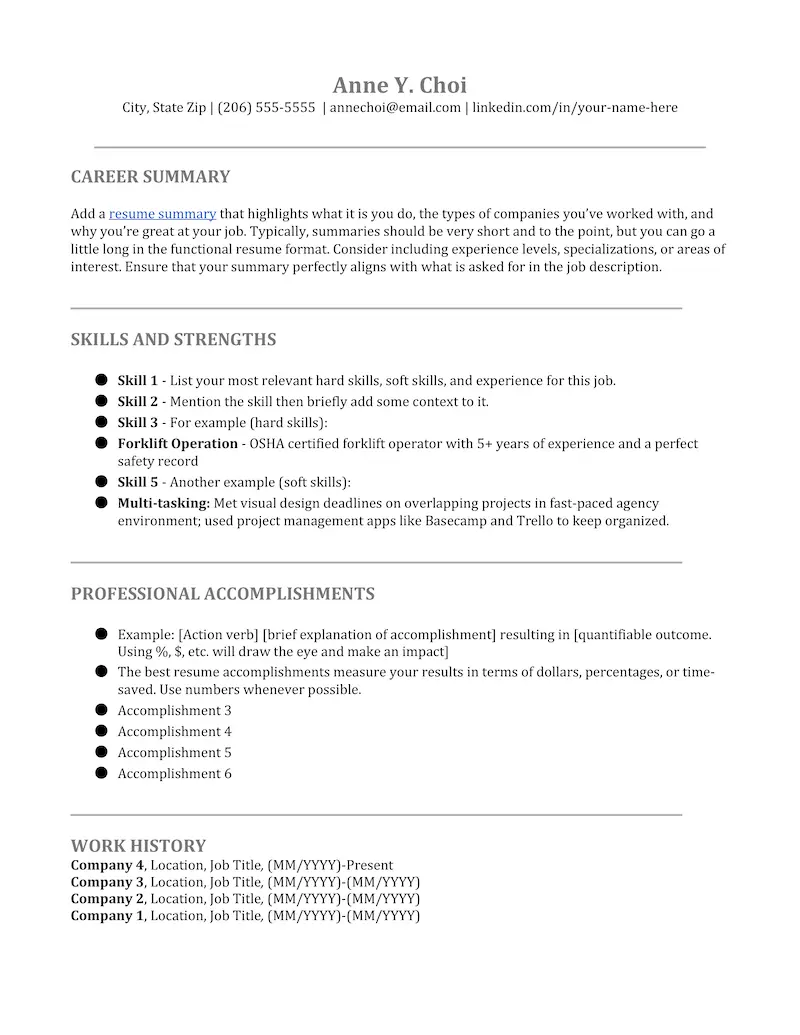
- Highlights relevant skills
- Deemphasizes breaks in job history
- Can have ATS-compatibility issues
Career changers or job seekers with employment gaps.
What recruiters like to see in a functional resume
When building a functional resume, it’s all about emphasizing skills and strengths rather than specific job titles or dates.
Here’s what recruiters look for to get the best sense of your abilities and potential fit:
Contact information
Start with your name, address (city, state), phone number, email, and LinkedIn profile. Simple and clear contact details make it easy to follow up.
Professional summary
A brief summary at the top helps recruiters understand your main strengths and goals. This should give them a quick sense of who you are as a candidate and what unique skills you’re bringing to the table.
Skills section
This is the core of the functional resume. Group your skills under relevant categories, like “Project Management,” “Customer Service,” or “Technical Proficiency.” Add bullet points to show how you’ve used each skill.
This approach lets recruiters see your expertise at a glance. They can understand how you’ll add value, even if your experience doesn’t follow a traditional path.
Relevant work experience (brief)
Include a short section for your work experience, but keep it simple. This doesn’t need to go into detail. Instead, list your job titles, companies, and dates of employment.
Education and certifications
Add your educational background, certifications, and any relevant training. Recent training can show your commitment, especially if you’re changing careers or filling gaps.
Optional: achievements or projects
If you have accomplishments or projects that show off your skills, include them as an additional section.
Who should use the functional resume format?
- Career Changers. If you’re moving into a new field, you want to focus on the skills that transfer from your previous roles.
- Job seekers with gaps in employment. This format draws attention to skills and achievements rather than dates. This allows you to focus on what you’ve accomplished rather than any breaks in your career.
- Recent graduates or early-career professionals. If you lack work experience, this format highlights the skills you gained through education, internships, or volunteer work.
- Freelancers or contractors. If you’ve worked on multiple short-term projects, the functional resume can highlight your core skills and strengths.
- Candidates with diverse experience. If you’ve worked in multiple fields or roles, this format lets you highlight skills over a checkered job history.
Pros and cons of the functional resume format
- Highlights relevant skills. Puts your key skills front and center, which is useful if you’re making a career change or beginning your career.
- Downplays gaps in employment. By emphasizing skills over job history, this format minimizes employment gaps.
- Flexible for various backgrounds. Works well for freelancers, contractors, or those with diverse experiences.
- Ideal for entry-level candidates. Allows new graduates or early-career professionals to focus on their competencies and potential.
- Less familiar to recruiters. The non-traditional format can be harder for recruiters to get a quick sense of your career path.
- ATS compatibility issues. Functional resumes don’t always work well with applicant tracking systems (ATS).
- Limited insight into career progression. This format doesn’t provide a clear picture of your career growth. This may be a drawback if you’ve advanced steadily in your field.
- May raise questions about job stability. Recruiters may wonder if you’re using the format to downplay job-hopping or short stints in previous roles.
The hybrid resume format: best of both worlds
The hybrid format works well when you have both skills and a solid work history you want to showcase. (That’s why this resume format is also known as the combination resume).
With this format, recruiters can see your top skills right up front. This makes it easy to tell if you have the niche abilities they are looking for. Then, when recruiters look down the page, they get a straightforward view of your job titles and career path.
The hybrid is a good option if you’re applying for jobs requiring technical expertise. For example, in fields like software engineering, project management, or marketing.
The only downside? It’s a bit more complex than a traditional format, so it has to be done right to avoid looking cluttered. But when it’s clean and focused, the hybrid format gives recruiters everything they need to understand your strengths and how you’re a fit for the role.
“The hybrid resume is a great choice for job seekers with diverse skill sets, like those transitioning into a new role or industry,” says Amit Doshi, Founder & CEO of MyTurn. “It allows you to highlight transferable skills and experience without losing the context of your professional background.”
Here’s an example of a hybrid resume:
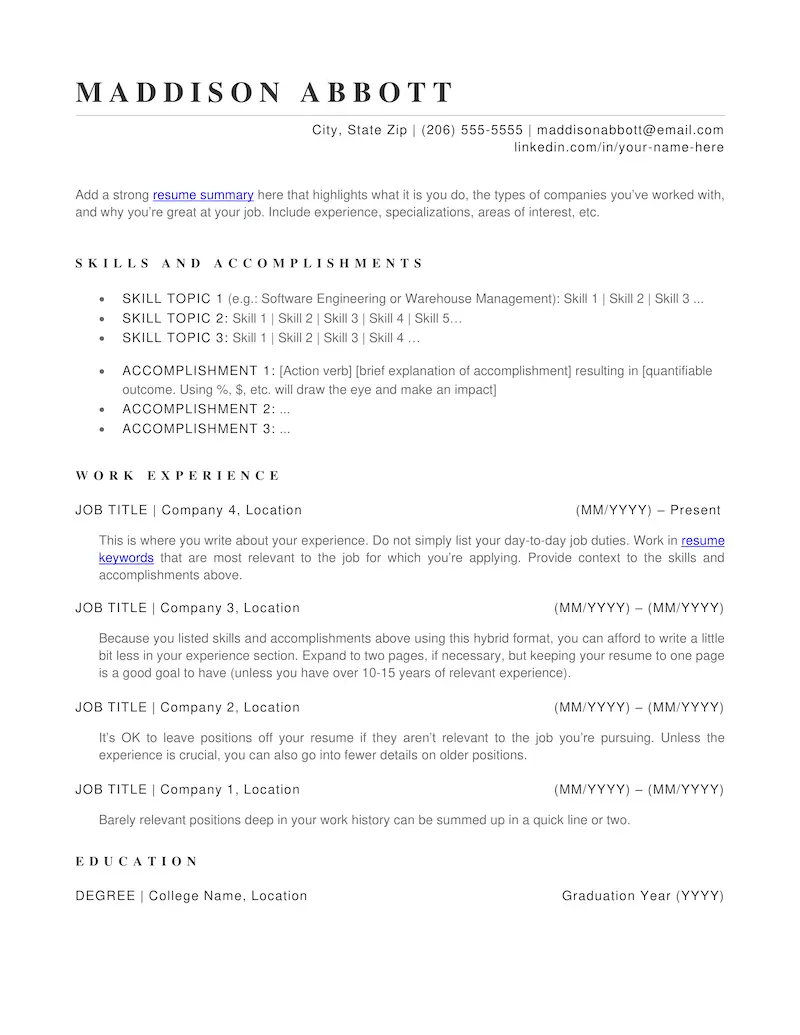
- Balances both skills and professional experience
- ATS-compatible
- More time consuming to create
Specialized professionals and freelancers
The benefits of a hybrid resume
When building a hybrid resume, you’re giving recruiters a well-rounded view of both your skills and your work experience.
Here’s what to include to make sure your hybrid resume hits the mark:
Contact information
Start with your name, address (city, state), phone number, email address, and LinkedIn profile. Simple and clear contact details make it easy to reach out.
Professional summary
A summary statement at the top can be a huge asset. This gives recruiters a snapshot of your main strengths, career goals, and any standout skills. It’s a great way to set the tone for the rest of your resume and catch the reader’s attention from the start.
Skills section
Group your core skills into relevant categories. For example, “Technical Skills,” “Leadership Abilities,” or “Marketing Expertise.” A few bullet points under each category help illustrate how you’ve applied these skills.
Work experience in reverse chronological order
Follow your skills section with a chronological list of your work experience. Start with your most recent role. This lets recruiters see your career path and recent job history. These are important factors when recruiters review resumes.
Education and certifications
List your degrees, certifications, and relevant training. These are especially valuable if they support the skills listed earlier.
Optional: achievements or key projects
If you’ve led a major project or earned awards, this is the place to highlight them.
Who should use the hybrid resume format?
- Professionals with specialized skills. Recruiters in industries like software engineering, marketing, and project management focus on finding candidates with specific, relevant skills. A hybrid format can help you bring these front and center.
- Career changers with relevant skills. If you’re moving into a new field but have skills that transfer well, a hybrid format gives you ample space to showcase those skills.
- Experienced candidates with diverse roles. The hybrid resume allows you to emphasize both your key skills and your years of experience.
- Freelancers or consultants. This format shows off your skills and recent projects without needing to list every job individually.
Pros and cons of the hybrid resume format
- Balances skills and experience. This gives recruiters a complete picture of what you bring to the table.
- Ideal for career transitions. If you’re changing fields, this format shows off your transferable skills without hiding your years of work experience.
- ATS-compatible. Unlike functional resumes, the hybrid format is compatible with applicant tracking systems (ATS). This is because it includes a chronological job history.
- Good for specialized roles. Allows you to emphasize niche or technical skills at the top. This is helpful in fields where specific tools or expertise matter.
- Can be cluttered if not well-organized. The hybrid format has a lot of sections. So it needs to be clean and well-structured to avoid overwhelming the reader.
- Less familiar to recruiters. This format may be harder to skim compared to a straightforward chronological resume. Be sure to keep it focused.
- More time-consuming to create. Combining both skills and work history into a clear layout takes effort. It may require more refinement to get it just right.
Resume formatting tips: 3 things recruiters love to see
After reviewing countless resumes, a few essentials stand out as make-or-break details for recruiters. If you want to grab their attention and hold it, focus on these three basics:
1. Readable fonts
First things first—choose a simple, readable font. It’s much easier to review a resume that uses a clear, professional font size and style.
Former Fortune 500 hiring manager Monique Montanino explains it best: “Use sans serif fonts such as Arial or Calibri with a minimum 10-size font and using only 1-2 colors, with black being the selection for your text. Sans serif fonts are popular for legibility and take up less real estate on your 8″x 11″ page, so you can include more text.”
Read more: The Top 10 Best Fonts For Your Resume
2. Measurable accomplishments
Measurable accomplishments give recruiters a clear picture of what you can bring to the role. If you’ve increased sales by 20% or managed a team of five, put it down.
Numbers and specifics make a resume memorable and allow recruiters to understand your impact quickly.
Read more: 80+ Resume Accomplishments Examples to Show Your Value
3. Clean, simple layout
Avoid using flashy colors, pictures, or decorative outlines—they can be distracting and make it harder for recruiters to focus on the content.
A clean layout also helps your resume pass through ATS. As resume writer Jazlyn Unbedacht puts it, “There is no more sure-fire way to get your resume lost in an ATS than to clutter your resume with graphics, tables, and creative fonts. You’ll want to, but don’t do it.”
Read more: How to Create an ATS Resume
Common resume formatting mistakes to avoid
Even a well-written resume can get overlooked if it’s poorly formatted. These mistakes can hurt your chances with recruiters and ATS. Here’s what to watch out for:
Inconsistent date formats
Mixing formats like “Jan 2022–Mar 2023” and “1/2022–3/2023” can confuse ATS systems. Always use a consistent, full format—month and year—for every entry.
Uncommon fonts or styles
Decorative or hard-to-read fonts, like script or novelty styles, might not show up correctly on all devices or ATS.
Stick to standard, professional fonts like Calibri, Arial, or Georgia.
Overuse of graphics and tables
Visual elements like icons, charts, or tables can break ATS parsing. Keep your layout simple and text-based to ensure your resume is properly read and indexed.
Creative section titles
Swapping “Work Experience” for “Career Journey” may confuse ATS software. Use standard headings to ensure your resume is properly categorized and searchable.
Incorrect file type
Uploading your resume as an image or .rtf file can make it unreadable. Save your file as a .docx or .pdf for best compatibility across platforms.
Cluttered layouts
Lack of white space, tiny margins, or overly long blocks of text make your resume hard to scan. Prioritize clarity and readability with clean spacing and bullet points.
Should a resume include a headshot?
Generally, don’t add a headshot to your resume. This is especially true when applying for jobs in the United States. Recruiters prefer clean, text-based formats that highlight your qualifications—not visuals. Adding a photo can raise worries about unconscious bias or discrimination.
So, it might become a risk instead of a benefit. Unless you’re applying in a country or industry (like acting or modeling) where headshots are expected, it’s best to leave them off.
Should a resume include a cover letter?
Jobscan’s cover letter survey showed that including a cover letter with your resume can help you get an interview. It’s not always needed, but it can make a big difference. A good cover letter can make you stand out, even if the job posting doesn’t mention one. It shows your personality, explains any employment gaps, and highlights how you fit the company’s needs.
Some industries, like tech, may not value cover letters as much. This is especially true for lower-level roles. Always read the job description carefully. If a cover letter is requested, omitting it could disqualify you.
Additional resume format resources
Selecting the right resume format is the first step to creating an impactful resume. To learn more about how to create a resume that will stand out, check out these additional resources:
- How to Write a Resume for Today’s Job Market – This step-by-step resume guide will teach you how to write a resume that stands out.
- 72 Resume Examples for Any Job – Check out our comprehensive library of resume examples and start building your own resume and land interviews.
- How to Write a Cover Letter – Learn to avoid the biggest mistake job seekers make and write a cover letter that truly makes an impact.
- Cover Letter Templates – 18 free cover letter templates that will actually get you interviews.
- Cover Letter Examples -By following these examples, you’ll be able to write a cover letter that will make you stand out from the crowd.
Key takeaways
-
Picking the right format is important – The resume format you choose makes a big difference in how your strengths come across to recruiters. Each format has its benefits based on your career path and goals.
-
Chronological format – This format is best for people with steady career paths. It shows recent experience and career growth. This makes it popular in fields like finance and project management. It’s also friendly to applicant tracking systems (ATS).
-
Functional format – Great for career changers, recent grads, or people with job gaps. This format puts the focus on skills, not job history. It’s helpful if your experience is varied but can be harder for ATS to read.
-
Hybrid format – The hybrid format combines skills and job history. This makes it good for people with specialized skills, freelancers, or technical professionals. It balances both strengths but needs to stay clean and organized to avoid looking messy.
-
Three things every resume needs – No matter which format you choose, recruiters like resumes with easy-to-read fonts, clear accomplishments, and a simple, ATS-friendly resume design. A clean look and specific details help make a strong impression.
FAQs
A resume should have a clean, easy-to-read layout with plenty of white space. Use a professional font like Arial or Times New Roman, and keep the sections well-organized. Have sections for contact information, summary, skills, work experience, and education.
The skills section should list abilities that are most relevant to the job. Focus on skills like software programs, technical knowledge, or specialized tools you’ve used. Match your skills with those mentioned in the job description.
The chronological resume format is ideal for experienced job seekers. It lists your work history in reverse order, starting with your most recent job.
The chronological resume format works best with applicant tracking systems (ATS). This is because it follows a straightforward layout that’s easy for software to read.
Employers often prefer the chronological format because it’s easy to skim and shows a clear work history. This format lets hiring managers quickly see your most recent roles. This is helpful when assessing if you have the right experience for the position.
Yes, different industries may favor specific formats. For example, finance or healthcare often stick to chronological resumes to show growth. Meanwhile, the hybrid format might be better for a creative industry like design or marketing because it highlights skills.
List each job in reverse order, starting with your most recent position. For each job, include your job title, the company name, dates of employment, and 2-3 bullet points with key accomplishments. Focus on achievements that are relevant to the job you’re applying for to make your experience stand out.
In the U.S., it’s not recommended to include a headshot on your resume. Photos can lead to bias and are generally discouraged.
For most professionals, a one-page resume is ideal. If you have more than 10 years of relevant experience, a two-page resume is acceptable.
A common mistake is listing job duties instead of achievements. Employers want to see what you accomplished, not just what you were responsible for. Use measurable results, like “increased sales by 20%,” to show the impact you made in each role.
The most common resume format is the chronological resume. It lists your work experience in reverse chronological order, starting with your most recent job. This format is preferred by most recruiters and is also the most compatible with applicant tracking systems (ATS).
Explore more resume resources