Are you feeling discouraged in your job search because you’re not getting enough interviews? If so, you need to create an ATS resume.
ATS stands for “applicant tracking system”. This is computer software that helps companies manage the hiring process by sorting through and organizing applications.
When you apply for a job, your resume typically goes directly into an ATS database. The problem is, if your resume isn’t optimized for an ATS, it might never be seen by a hiring manager.
There are two reasons for this:
- Your resume is not formatted correctly and the ATS can’t read it.
- Your resume doesn’t contain the keywords that a hiring manager is looking for.
Either way, the result is the same: rejection.
An ATS-friendly resume is a resume that includes highly relevant keywords and is formatted so an applicant tracking system can easily read it. This kind of resume has a much better chance of making it into the hands of a hiring manager, leading to more job interviews and offers.
The good news is that it’s not difficult to create an ATS resume. This article will show you how in three easy steps.
How to optimize your resume for an ATS in 3 steps
Optimizing your resume for an ATS is a 3-step process. First identify the job title and required experience. Then identify the essential keywords. Finally, format your resume correctly.
Before we go into more detail, you should know an ATS resume is not a resume that you use to submit to every job you apply to.
Online job boards like Indeed make it easy to submit the same resume, again and again and again. But you’ll get better results if you tailor each and every resume to the specific position you’re applying for.
Isn’t this more time-consuming? Yes, but it’s also more effective. And there are ways to speed up this process with automated tools like Jobscan’s resume scanner.
Now, since the ATS resume you’ll be creating is tailored for a specific job, you’ll need to have the description of that job in front of you.
Once you have that, you’re ready to begin!
1. Identify the job title or required experience and add it to your resume heading.
The first step is to look at the very top of the job description. This is where you’ll find the job title or required experience you’ll need. Here’s an example:

Let’s say you want to apply to this job. On your resume, try to include the keywords “Senior Manager” and “Sales” in your headline.
A resume headline is a brief summary of your professional identity. It appears at the top of your resume, just below your contact information.
It’s important to include the keywords “senior manager” and “sales” in your headline because a hiring manager will likely type those exact same keywords into an ATS when they search for suitable candidates.
Examples of resume headlines for this job:
- Accomplished senior manager and sales leader focused on delivering outstanding results.
- Dynamic senior manager with a strong background in sales and business development.
- Senior manager with extensive sales experience and a knack for building high-performing teams.
Now that you’ve got your resume headline optimized for the ATS, it’s time to write the rest of your resume.
2. Identify the essential keywords
The next step is to carefully read through the rest of the job description and highlight the skills, or keywords, that appear most often.
These are usually hard skills. Hard skills are specific abilities and knowledge based on experience and training.
Examples of hard skills include technical writing, data analysis, graphic design, project management, Python, Java, and Salesforce.
Here’s an example of a job description with one of the most important skills highlighted – “marketing”. This keyword needs to feature prominently in your resume if you hope to land a job interview.

The point is to use the same language on your resume that the hiring manager used in the job description. This will help your resume stand out.
Jobscan’s resume scanner simplifies this process. After you upload your resume and the job description to the scanner, it produces a Match Report. This report highlights the skills and keywords you should try to add to your resume.
Here’s an example of a Match Report:

According to the above report, hard skills like “compliance policies” and “direct management” should be added to your resume. But only if you actually have those skills!
Don’t add keywords just for the sake of adding them. Instead, tweak the keywords that already appear on your resume so they exactly match the keywords in the job description.
This is important because many ATS cannot differentiate between synonyms, abbreviations, or similar skills.
For example, if you have experience in “customer service” but the job description asks for “customer support,” your resume may not make it to the next round.
It’s also important to include both long-form versions of keywords and acronym versions. Let’s say you are a certified public accountant (CPA). You should try to include both “certified public accountant” and “CPA” on your resume.
This will ensure that your resume will be found by employers who are searching the ATS for either term.
If your resume has any searchability issues, the match report created by Jobscan’s resume scanner will point them out.

3. Format your ATS resume correctly
The final thing you need to do is to make sure the formatting of your resume is ATS-friendly. After all, if the ATS can’t read your information properly it’s unlikely a hiring manager will find your resume.
Many job seekers want their resumes to look visually appealing. This might seem like a good idea, but graphic design elements can confuse the ATS.
Your best bet is to stick to a simple design that’s easy to read.
Follow these tips so your resume can be properly read by an ATS:
- Use simple, clear language. Using jargon or overly complicated language will just confuse the system.
- Stick to traditional resume section headers like “Education” and “Work Experience”. Avoid more creative headers like “Where I’ve Been”.
- Use a common, easy-to-read font such as Times New Roman, Arial, or Helvetica for optimal readability.
- Make sure your margins are 1 inch on all sides so your resume doesn’t look crowded.
- Avoid using unnecessary graphics or embellishments. They can make your resume appear unprofessional and could confuse the ATS.
- Avoid using special characters or symbols that the system might misinterpret.
- Use a Word document when you are creating your resume. This will ensure that it looks good and is easy for the ATS to read.
Check every resume you send out to make sure it’s formatted correctly. It’s no exaggeration to say that only one small mistake can ruin your chances of getting a job interview.
Again, Jobscan’s tool speeds up this process by highlighting any formatting issues you need to address.

Use an ATS resume template to help you get started
Trying to format a resume can be a daunting task, especially if you are not familiar with the different types of resumes.
This is why Jobscan offers free ATS-friendly resume templates to help get you started. These professional templates are easy to use and available in a variety of formats, so you can choose the one that best suits your needs.
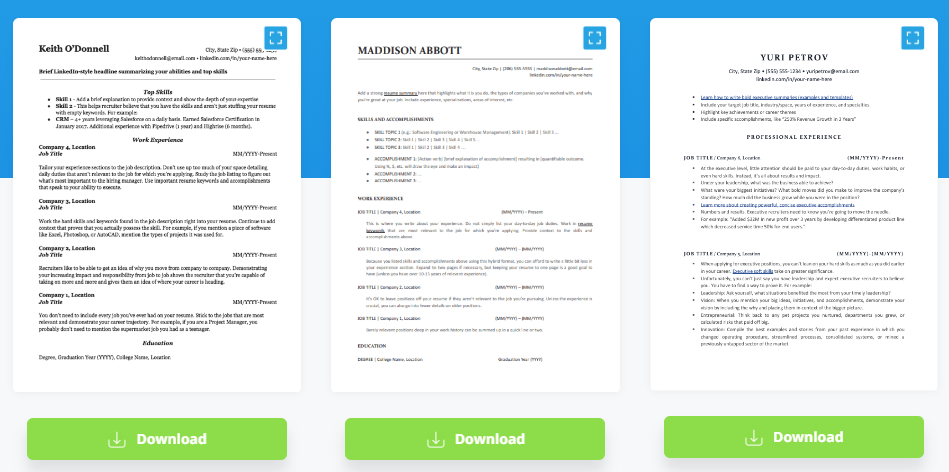
If you’re a Jobscan Premium user, then you have access to Power Edit, which has six built-in ATS-friendly templates. These use columns, but they’ve been tested by our team to make sure those features are implemented properly.
What is an ATS and how does it work?
Online job boards like Indeed, Monster, and LinkedIn have made it easy to submit resumes. All it takes is a few clicks of your mouse.
While this may seem like a good thing for job seekers like you, it actually makes your resume stand out less. This is because hiring managers and recruiters simply don’t have the time or resources to look at the hundreds and even thousands of resumes they receive for each job opening.
To solve this problem, most businesses now automate the process of reviewing resumes and applications with the help of applicant tracking systems (ATS).
An ATS is a computer software program that manages the hiring process. It does this by collecting and sorting the thousands of applicants’ resumes.
An ATS works like this:
- When you submit your resume, it goes directly into the company’s ATS.
- The ATS analyzes your resume and stores it in a database.
- Hiring managers search the ATS database for resumes that match the qualifications they’re looking for.
Basically, ATS enables hiring managers to cherry-pick candidates without looking through every single resume. This is great for employers, but hard on job seekers.
How do recruiters use ATS to find candidates?
Most of the time, recruiters search for candidates using keywords. These keywords are usually job titles or specific skills.
For example, if a recruiter is searching for a software engineer, they would type “software engineer” into the ATS search bar. Or maybe a recruiter needs someone who has “graphic design” skills. So they would type the keyword “graphic design” into the ATS.
Searches often include multiple keywords. An example would be “administrative assistant” plus “Microsoft Excel” plus “PowerPoint.” A resume must contain all three of these keywords to show up in an ATS search.
If your resume does not include the keywords recruiters are searching for, it will remain in the ATS database, unseen.
Tools like Jobscan’s resume scanner will help you optimize your resume for each job you apply to by making sure it contains the right keywords.
What is your match rate and how can you increase it?
Sometimes it’s not enough to simply include important keywords in your resume (although that’s a great start).
Many ATS automatically compare your entire resume to the job description. This includes all of your work experience, education, qualifications, and skills.
Recruiters can then sort applicants based on how well they “match” the job description. If your resume doesn’t have a high enough match rate, the recruiter might not consider you for the role.
Here’s an example of how an ATS assigns a match rate to each applicant. This particular ATS (called Taleo) uses the term “Req Rank” instead of match rate.

If you want to receive a high match rate, follow these three steps to make sure your entire resume is as relevant and targeted as possible:
- First, take a close look at the job description. Identify the key skills, qualifications, and experience that are required.
- Then, take a look at your own resume and see how well you match up. If there are any areas where you’re lacking, try to add relevant experiences or qualifications.
- Finally, don’t forget to use keywords throughout your resume. But don’t overuse them! Your resume should always remain readable.
To get an idea of what your match rate might be, paste your resume and the job description into Jobscan’s resume scanner. You’ll quickly receive a match rate plus tips on how to increase it.
You should also be aware that there’s more than one type of ATS. Each type determines the match rate differently. Some popular ATS include Greenhouse, iCIMS, Lever, and Taleo.
For example, some ATS software recognizes plural versions of keywords while others do not. Knowing which ATS you’re dealing with can change how you create your resume.
Jobscan maintains a database of thousands of companies and the specific ATS they use in the hiring process. Just enter the name of the company you are applying to and Jobscan will show you ATS-specific tips to help you edit your resume.
Key Takeaways
Let’s quickly sum up what we’ve learned:
- An application tracking system (ATS) automates the hiring process.
- Recruiters type keywords into the ATS to search for candidates.
- These keywords are usually job titles or specific skills.
- You can find these keywords in the job description.
- Try to include the job title in your resume headline.
- The more your resume matches the job description, the higher your match rate.
- Your ATS resume format should be simple and easy to read.
Finally, Jobscan’s free resume scanning tool will help you determine how well your resume matches up with the job description. This easy-to-use tool not only provides you with a resume score, but it also provides tips on how to improve your score.
FAQs
An ATS compliant resume is one that can be easily scanned and interpreted by an applicant tracking system (ATS). This means that your resume should be formatted clearly, with relevant keywords included.
To create an ATS-compatible resume, you’ll need to refer to the job description of the position you’re applying for. From this job description, you’ll be able to identify the job title, skills, and keywords you should include on your resume.
You should also format your resume properly by sticking to a simple design that’s easy to read, with clear headings and font type. Consider using our free resume builder to create an ATS-compatible resume.
After scanning your resume, the ATS scores your resume on a 1 – 100% scale. A score of 80% or higher moves you on to a human recruiter who may contact you for a job interview.
If your resume scores lower than 80% it is placed into a database for possible future consideration. A resume that scores 20% or lower is usually rejected outright.
Check your resume score here.
The best way to run your resume through an ATS for free is to use a free online ATS resume scanner, such as the one offered by Jobscan.
Simply input your resume and a specific job description and Jobscan will provide you with a match rate. The match rate shows you how well your resume matches the job listing! Try it now for free!
Make your resume stand out and get noticed
Upload your resume to see what’s missing and get a free match rate.
View full results and optimize your resume

















