Writing a resume isn’t easy. It requires you to reflect on yourself and describe your abilities and traits objectively yet confidently. And that’s just the beginning.
A well-crafted resume must not only convey relevant skills and experiences in a clear and compelling manner. It also must pass Applicant Tracking Systems or ATS.
Recruiters use software, such as Lever, to manage and filter applicants. These software weed out those that are not compatible with the job post and pick those that are.
One of the main ways an ATS does this is by keyword matching. These systems allow recruiters to highlight resumes that use job-specific keywords.
Resumes that don’t include these keywords may be automatically kicked out of the YES pool.
What this means for applicants is that unless you write your resume the way an ATS will highlight it, you don’t stand a chance.
Wait, why did we use word generators anyway?
Word clouds can be used as keyword finders. They help applicants determine what keywords to include in their resumes to give them a better shot at getting selected.
If you have nothing else to help you write a strong resume, it’s a useful enough tool.
Here are TagCrowd‘s visualizations for a real Distribution Manager resume and job description.

Keyword generators, like TagCrowd and WordItOut, could make resume writing easier. Yet they can actually make the whole process more complicated.
What usually happens is this: you end up with a bunch of words that you still have to manually filter through. Using your best judgment, you’ll need to figure out which ones will give you the best chance of getting picked up by an ATS.
Basically, you’re still going to have to do all the work yourself!
So what if you don’t pick the resume job descriptions that actually matter to the system? ATS filters your resume out, and all your effort goes down the drain.
Work smarter with Jobscan
What’s a better solution? Work smarter instead of harder by optimizing your resume with Jobscan’s resume scanner.
You don’t have to rely on a resume keyword finder. You can write a resume that fits a job post, make it ATS-friendly, and score for preferred skill sets – all with one tool.
Switching to Jobscan can help you craft resumes that are 50 percent more likely to score an interview.
Make your resume stand out and get noticed
Upload your resume to see what’s missing and get a free match rate.
View full results and optimize your resume
Why Jobscan beats keyword generators in resume optimization
If you want recruiters to find you, using word generators is simply not enough. You need efficient optimization tools that are targeted at beating the bots at their own game.
To put it simply, you need Jobscan. Here are seven reasons why:
1. Jobscan analyzes your resume and compares it to a job post; keyword finders don’t do this at all
Keyword generators give you a visual representation of all the words that are used in a job ad.
The larger the size of the words, the more frequently they appear on the post, and the more likely they are the keywords you should target in your resume.
Unfortunately, that’s about everything a keyword generator can do for you.
When you’re applying for a job, you’ll want a tool that can ensure your resume is a match to the job you’re looking to land. With a word cloud, there’s no way you can do that efficiently.
You’ll have to keep going back to the word cloud to manually check whether you’ve used all the necessary keywords. It doesn’t provide a way for you to analyze on the spot how well your resume matches a job post.
With Jobscan, it’s a totally different story.
Using Jobscan’s resume scanner, you can analyze your resume and compare it to a job ad in three easy steps:
- Upload your resume file or paste your resume text into the scanner.
- Paste a job description or choose a sample job description.
- View your Match Report.
This way, you don’t have to manually compare your resume to the word cloud, making the process more efficient and less time-consuming.
2. Jobscan gives you understandable insights; word clouds can be confusing
Word clouds make it easy to spot the words that appear the most in a job ad. However, they also include fillers and irrelevant words that can make analyzing the data confusing.
For example, if you paste an entire job ad into a keyword generator, you’ll end up with a word cloud that shows irrelevant words. These include words from the company’s address or contact information, as well as articles, like “a” and “an”.
These words are unnecessary and make it harder to efficiently pick the right keywords.
Also, when words appear with almost the same frequency on a job post, it can be tricky to decide which ones to focus on. You’ll need to rely on your judgment when deciding which keywords can best give your resume a boost.
By optimizing your resume with Jobscan, you don’t have to guess what works and what doesn’t.
The Match Report shows you everything you need to know about your resume. It provides insights on searchability ratings, recruiter tips, and keywords you’re missing. The data is also presented by category to help you easily understand your resume’s analysis results.
Here’s one section of the Match Report for the Distribution Manager resume and job description we saw word clouds for earlier.
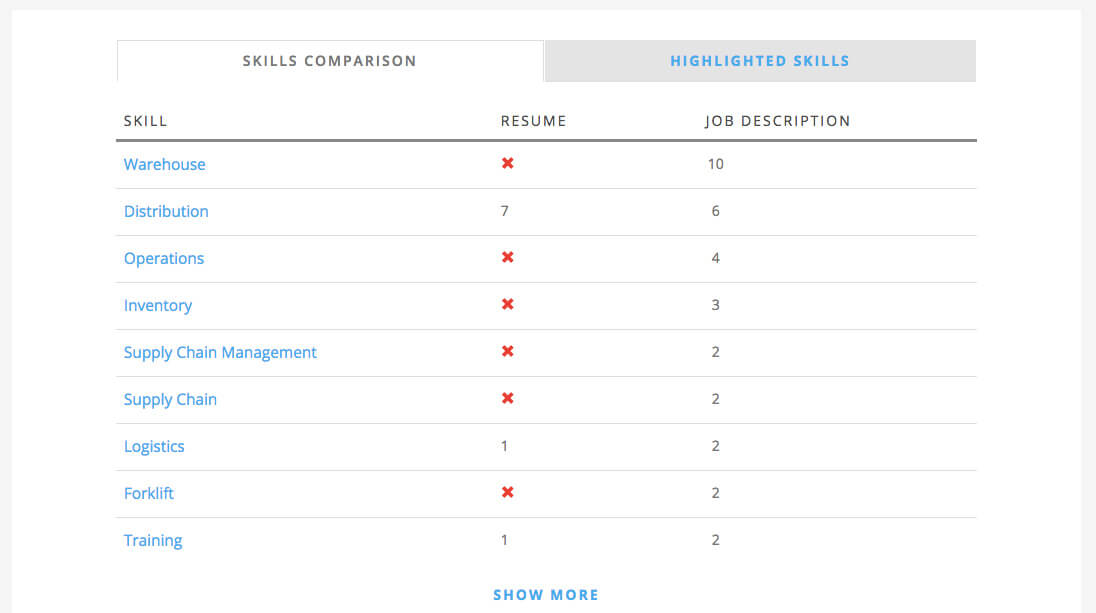
What’s more, this report is generated instantly. Because what jobseeker wants to waste time, right?
When you’re competing with hundreds of other candidates, you want to be among the first to send in your application.
3. Jobscan gives you industry-specific keywords and phrases, word clouds include irrelevant words
If you’ve used a word cloud before, you know that it can’t detect important phrases. It can only show you individual words and give you a picture of which ones appear in a block of text the most.
As a result, you won’t find industry-specific keyword phrases. They will be broken up into separate words, which also means you lose the opportunity to target these keywords on your resume.
For example, keywords like “supply chain management” won’t appear as one keyword on a cloud. Instead, these three words will appear separately.
By spending some time analyzing the word cloud, you might be able to figure out that these three words make up one keyword. But that is time-consuming. And more often than not, applicants miss these key phrases completely.
The better way to make your resume a hit is by using an automated resume checker. Compared to hit-or-miss word clouds, this tool can:
- Give you the exact keywords to use, as they should be used based on your chosen job description.
- Identify real skills that improve your match rate.
- Let you know what words to avoid.
- Recommend measurable results that effectively showcase your competencies.
Jobscan provides fully automated yet specific feedback based on an analysis of your resume and job description.
While word clouds don’t highlight approved skills, Jobscan does.
4. Jobscan reverse-engineered ATS to create ATS-friendly resumes; word clouds need you to do the heavy lifting
You can use a word cloud to improve your resume. But it pales in comparison to a tool that was built specifically to optimize resumes.
Jobscan reverse-engineered applicant tracking systems and matched their algorithms to create ATS-friendly resumes.
In comparison, word clouds can’t highlight industry-specific keywords, skills, and experiences. They are also limited to only showing keywords based on the number of times they appear on a job post.
Also, they don’t factor in other important aspects that affect keyword rankings, such as how keywords appear on a recruiter’s interface.
Word clouds used to be the way to optimize resumes because they’re the cheap, easy option. Most apps don’t need you to pay anything!
But Jobscan’s AI-powered resume optimizer is FREE. You get access to useful resume tools and efficiently boost your match rate without spending a penny.
So if you had to choose between a tool that you can repurpose for resume writing and Jobscan’s powerful AI technology…you know what, scratch that…word clouds can’t hold a candle to Jobscan’s resume-optimizing tools!
5. Jobscan organizes keywords by category and ranks them by importance
Another helpful feature that Jobscan has is the way it organizes keywords by category, making insights clear and easy to digest.
It also filters out irrelevant words while maintaining relevant keywords and phrases.
Word clouds, on the other hand, can be a tad bit overwhelming, especially when you’re looking at a collection of words based on a lengthy job description.
Jobscan helps you digest the information better by showing you keywords according to their level of importance:
- Job title match. The exact job title is the primary keyword that you’ll want to highlight on your resume. It doesn’t have to be mentioned as frequently as other keywords, but it does have to be present at least once for your resume to be relevant. There’s another reason why this keyword matters to recruiters: candidates with experience in a similar or related position are usually better qualified.
- Hard skills. These are specific skills and abilities that are necessary for you to perform daily tasks. Some examples of hard skills are copywriting, distance sampling, and project management. These also function as search terms that ATS use to filter resumes.
- Soft skills. Soft skills are attitudes or character traits that are necessary to excel in a role. But because they are abstract, it’s better to limit any mention of specific soft skills. Instead, show recruiters that you have these traits through accomplishments and measurable results.
- Other keywords. Jobscan also gives you a list of other keywords. These may not have as much relevance as the other three keyword types, but they appear frequently on the job ad.
6. Jobscan goes beyond keyword generation and matching
Word clouds can only help you with keyword matching. Jobscan, on the other hand, gives you other information that can help you build a solid resume.
By studying the most widely used applicant tracking systems and getting feedback from recruitment experts, Jobscan has developed a foolproof way to match resumes with job descriptions.
Using Jobscan’s resume optimization tools, you can get findings on specific metrics, such as:
- Educational attainment
- Resume formatting
- Hard and soft skills
- Cliche buzzwords
- Industry knowledge
You can access all of these findings and more on the Resume Match Report. This is automatically generated after comparing your resume with a job ad.
To learn more about how the Resume Match Report works, you can watch this video.
7. Jobscan leads you to jobs that best match your resume
Again, work smarter, not harder. You don’t have to spend hours scouring the Internet for job ads!
Jobscan can help you get further in your job search, faster. It leads you to jobs that best match your resume and the keywords you used. This improves your chances of getting invited for an interview.
This will not only help you search for jobs more efficiently, but it can also broaden your search to include opportunities that you might not otherwise consider.
By matching jobs with your expertise, you can land a job much faster, too!
FAQ
An efficient way to choose keywords for your resume is using an automated resume optimizer that can give you insights on the best keywords to use. These keywords include the following types:
•Job titles
• Hard and soft skills
• Industry-specific keywords
Using targeted keywords allows your resume to get past ATS bots that filter out “irrelevant” candidates.
Jobscan’s resume scanner is an excellent resume optimization tool that’s absolutely FREE. Using AI technology, it analyzes resumes in terms of searchability, relevant skills, formatting, and keywords to determine how well they match a job description.
It also provides tools for optimization, recommendations to improve on weak spots, an option to Power Edit a resume, and more!
Companies use applicant tracking systems or ATS to manage applications by scanning them for relevant keywords. These systems also make use of knockout questions and ATS scoring, among others, to filter out candidates that don’t meet their specific qualifications.
Because of these, even high-value candidates may not get past the first round of selections if their resumes are not optimized the right way.
An effective way to make sure that ATS pick up your resume is by using an automated resume optimizer. This tool will help you ensure that your resume is ATS-friendly.
ATS scan for industry-specific keywords, hard and soft skills, and other frequently mentioned keywords in a job description.
Write your strongest resume to date
Make the most of your job search by using a targeted tool for crafting a solid resume that will get the thumbs-up from both the bots and recruiters.
With Jobscan, you don’t have to wade through a jumble of disorganized data to get to the keywords that you need. Plus you’ll get more insights that fast-track your way to your dream job.
Try it now for free!
Make your resume stand out and get noticed
Upload your resume to see what’s missing and get a free match rate.
View full results and optimize your resume
More expert insights on this topic:




















