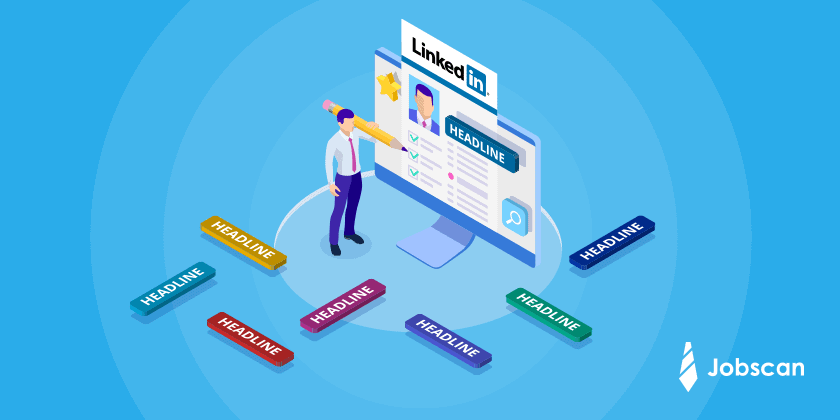Just as you would include volunteer experience on your resume, you should also highlight it in your LinkedIn profile. Doing this will give hiring managers a better idea of who you are, what you’re passionate about, and how you fit into their work culture.
In this article, we’ll give you a step-by-step guide on how to add volunteer experience to LinkedIn, so you can increase your chances of getting selected for a job.
Table of Contents
- How to add volunteer experience to LinkedIn: Quick guide
- How to add volunteer experience: Step-by-step guide with pictures
- Why add volunteer experience to your LinkedIn profile?
- Why recruiters prefer candidates with volunteer experience
- Tips for adding volunteer experience to LinkedIn
- FAQs
How to add volunteer experience to LinkedIn: Quick guide
- Log into your LinkedIn account.
- Click on the “Add profile section” button located in your bio.
- In the pop-up, click on Additional and then “Add volunteer experience”.
- Fill in the form and click “Save”.
How to add volunteer experience: Step-by-step guide with pictures
- Log into your LinkedIn Account.
- Click “Add Profile Section” in your bio.

- In the pop-up, click on Additional and then “Add volunteer experience”.

- Fill out the Volunteer Experience section form and click “Save”.

Why add volunteer experience to your LinkedIn profile?
Your volunteer experience could be the key that opens the door to your new job. According to a study by Deloitte, a whopping 82 percent of recruitment managers choose candidates with volunteer experience over those that don’t.
The same study has found that hiring managers are much more willing to disregard resume flaws when candidates have strong volunteering experience. These flaws include employment gaps and a lack of paid work experience, which will also show on your LinkedIn profile.
Despite this, only 32 percent of candidates show their volunteering experience in their talent profiles.
This means that by simply including a volunteer section on your LinkedIn profile, you’d already have a competitive edge over other candidates.
Here’s an example of what the volunteer section of LinkedIn looks like:

Aside from the benefits listed above, here are other reasons why you should highlight your volunteer experience:
- Showcases transferable skills – You may be in the middle of a career change and have no relevant work experience yet. Putting a spotlight on your volunteer work can help you show hiring managers that you have transferable skills that will enable you to excel in your new role.
- Displays soft skills – Unlike hard skills, soft skills may not be explicitly mentioned in your profile. A more effective way to tell hiring managers that you’re team-oriented or flexible is to describe volunteer experiences where you displayed these traits.
- Tells about your work ethic – Candidates that volunteer regularly show passion, as well as leadership and initiative. These traits are highly valuable in the workplace and are helpful for equipping candidates to make positive contributions once they’re hired.
- Lets you highlight the right keywords – Most companies use applicant-tracking systems or ATS to screen candidates. One of the ways ATS do this is by scanning for specific keywords that recruiters look for. Including volunteer experience allows you to mention these keywords so ATS can pick up your profile.
An effective way to know what keywords to include is to use Jobscan’s LinkedIn optimization tool. This will also give you valuable insights on how to write your LinkedIn headline and summary, as well as how to exactly match a job description.
Why recruiters prefer candidates with volunteer experience
When you include your volunteer experience in your LinkedIn profile, you are 27 percent more likely to get hired. But why exactly do recruiters put such value on volunteerism?
Here are three reasons:
- Volunteer work is just as important as paid work – A survey conducted by LinkedIn found that 41 percent of professionals think that volunteer work is just as valuable as paid work. And it doesn’t have to be related to the job you aspire to have.
- It’s a better gauge of work ethic and values – You don’t get paid to volunteer and yet you make time to contribute to society or advance a cause that you believe in. Because of this, it’s a clearer gauge of your work ethic and values.
- Hiring managers may get to know you through your network – Actively volunteering expands your network. And if you’re strategic about it, it may include people within your industry or niche. Hiring managers prefer candidates that experts vouch for or have positive experiences with.
Tips for adding volunteer experience to LinkedIn
Here are some ways you can enhance your volunteer experience section:
- Provide a detailed description of the experience – Make good use of the “Description” box and be as detailed as you can be about the work that you did. To make it more impactful, mention any achievements and back them up with numbers.
- Mention skills gained – Remember to mention any hard and soft skills that you acquired through the experience. But instead of simply enumerating skills like leadership or communication, talk about highlights where you had the opportunity to let these skills shine.
- Prepare to talk about the experience in an interview – Hiring managers will likely want to know more about your volunteer experience, especially the ones that are related to the job you’re applying for. Prepare a brief summary and a few colorful anecdotes that will help them appreciate your involvement better.
- Treat it like your work experience – Make sure to include the dates of your involvement, your role, and the name of the organization. You can also arrange your volunteer experience by date or by order of relevance to the job opportunities you’re interested in.
- Include all your volunteer experience – Your volunteer work doesn’t have to be related to the job. And there isn’t a volunteer experience that doesn’t matter. Every contribution can help you gain knowledge, experience, and skills that you can use in any field.
FAQs
To add volunteer experience to LinkedIn, you can follow these steps:
1. Log into your LinkedIn account.
2. In your bio, just below your profile picture, click on the “Add profile section” button.
3. A list of profile sections will pop up. Click on “Add volunteer experience”.
4. Fill out information about your volunteer experience.
5. Click “Save”.
Volunteer experience is any unpaid or voluntary work experience, usually to give back to the community or advance a cause. Volunteering is also a great way to gain professional experience, skills, and knowledge.
You should highlight any volunteer experience on your LinkedIn profile and resume, even if it’s not related to the job opportunities you’re eyeing.
You should add volunteer experience to LinkedIn because it increases your chances of getting selected for a job. Most hiring managers prefer candidates that have volunteer involvement. This is because it displays initiative, passion, and leadership.
To fully optimize your profile, use Jobscan’s LinkedIn Optimization Tool. Simply paste three dream job listings to see how your LinkedIn profile scores. Jobscan then coaches you to a high scoring profile that proves you’re a recruiter’s perfect candidate.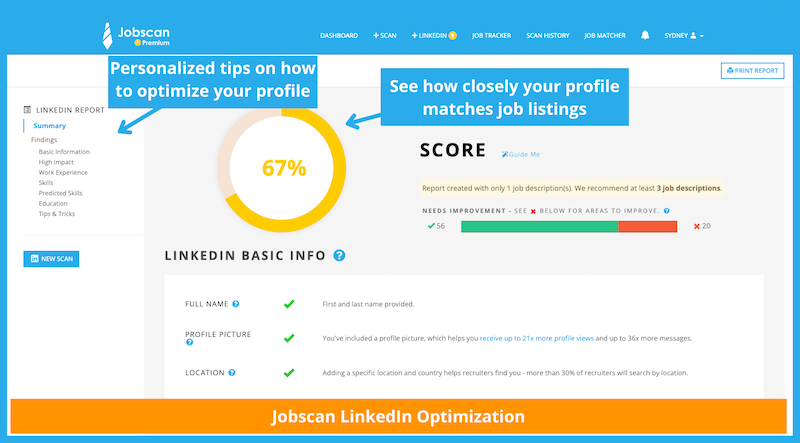
More expert insights on this topic: