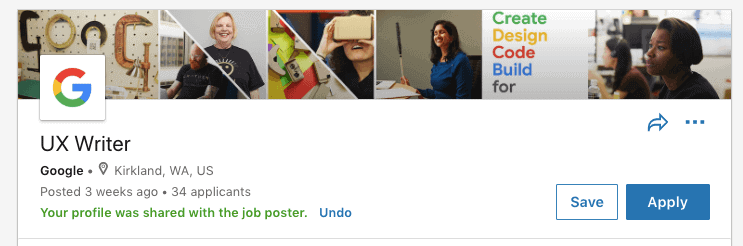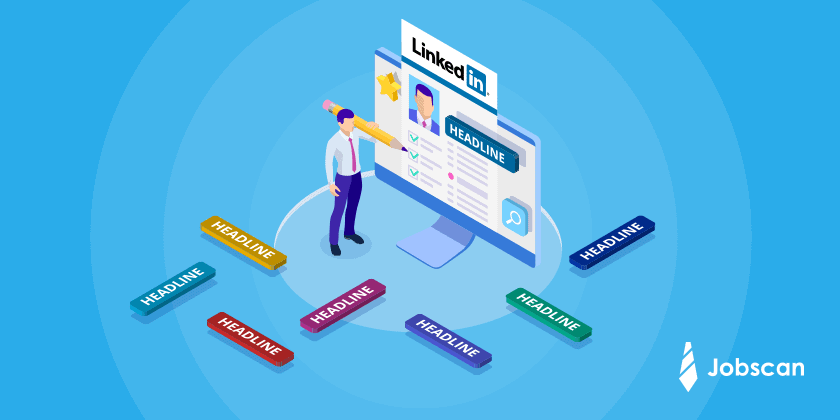Your job search can be physically and emotionally draining. To land just one job offer, you must send out at least 100 to 200 applications. This entails manually filling out information and creating new accounts which takes tremendous time and causes stress and anxiety.
What’s even worse is that you have to do these redundant tasks for every job application with zero assurance that you’ll hear back from the employer.
Thankfully, LinkedIn’s Easy Apply feature streamlines the application process so that you can send out job applications easier and faster.
In this no-nonsense guide, you’ll learn everything you need to know about LinkedIn Easy Apply and how to use it to accelerate your job search.
Table of Contents
- What is LinkedIn Easy Apply?
- LinkedIn Apply vs. LinkedIn Easy Apply: What’s the difference?
- The advantages of LinkedIn Easy Apply
- Disadvantages of LinkedIn Easy Apply
- How do you use LinkedIn Easy Apply?
- What an employer sees when you apply through LinkedIn Easy Apply
- How to grab the recruiter’s attention when you apply for jobs on LinkedIn
- Attaching your resume to LinkedIn Easy Apply
- When to use LinkedIn Easy Apply
- When not to use LinkedIn Easy Apply
- Tips to strengthen your application through LinkedIn Easy Apply
- Key Takeaways
- Frequently Asked Questions (FAQs)
What is LinkedIn Easy Apply?
LinkedIn Easy Apply is a plugin that allows job seekers to easily send out applications without leaving LinkedIn.
The application typically requires basic information such as the applicant’s LinkedIn profile, contact information, and a resume.
This streamlined process allows users to apply for multiple jobs quickly and efficiently, making job hunting more convenient and less time-consuming.
LinkedIn Apply vs. LinkedIn Easy Apply: What’s the difference?
When browsing job listings on LinkedIn you’ll notice that some jobs have an “Apply” button while others have a “LinkedIn Easy Apply” button.
What’s the difference between the two?
LinkedIn Apply button
The LinkedIn Apply button redirects you to the company’s job site, where you have to manually enter your information and answer screening questions and validations.
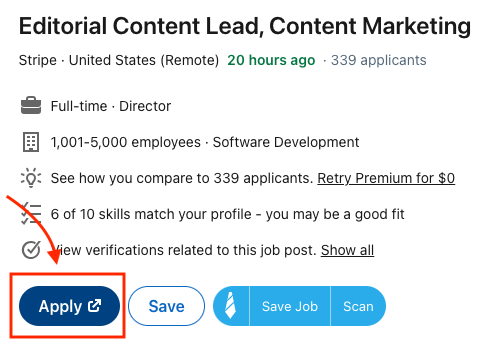
Since you must do the same manual steps for every job application, your progress towards landing a job offer will be painfully slow.
LinkedIn Easy Apply button
The LinkedIn Easy Apply button allows you to apply to the job without ever leaving LinkedIn.
You don’t need to create a new profile for every job application; you can easily pull up existing information stored on LinkedIn for the job you are applying for.
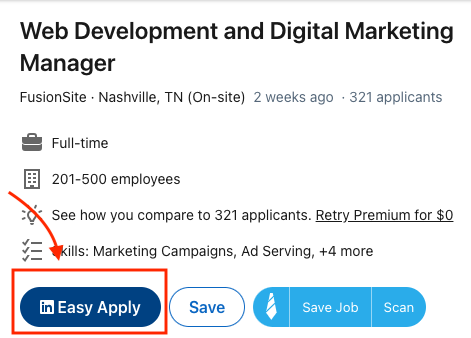
The advantages of LinkedIn Easy Apply
LinkedIn Easy Apply is all about speed and convenience. With this tool you can:
- Submit many job applications with minimal time and effort. 😊
- Eliminate time-consuming tasks like creating new accounts, filling out forms, and uploading documents. 📝
- Easily attach your LinkedIn resume to any job application. 💻
- Check who works at the company among your connections and school alumni. 🎓
- See the link to the company’s website and check the recruiter posting for the job. 🤝
Disadvantages of LinkedIn Easy Apply
Here are some things to keep in mind when you use Easy Apply:
- Since the application process is so easy, lots of people will apply. Therefore, it is difficult to stand out from the crowd.
- LinkedIn Easy Apply uses existing information in your profile. This means you cannot customize your LinkedIn profile for every job application.
- There is no opportunity to present referrals and references.
- There is no space to present your case as to why you are the strongest candidate for the job.
How do you use LinkedIn Easy Apply?
Applying through LinkedIn Easy Apply is simple and fast. Here’s how.
1. Search for the job you are interested in on LinkedIn’s jobs tab. Use LinkedIn’s filters to narrow your job search.
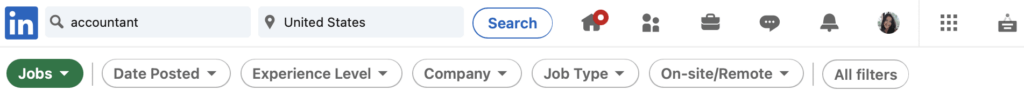
2. On the results tab, look for job postings that have the Easy Apply feature.
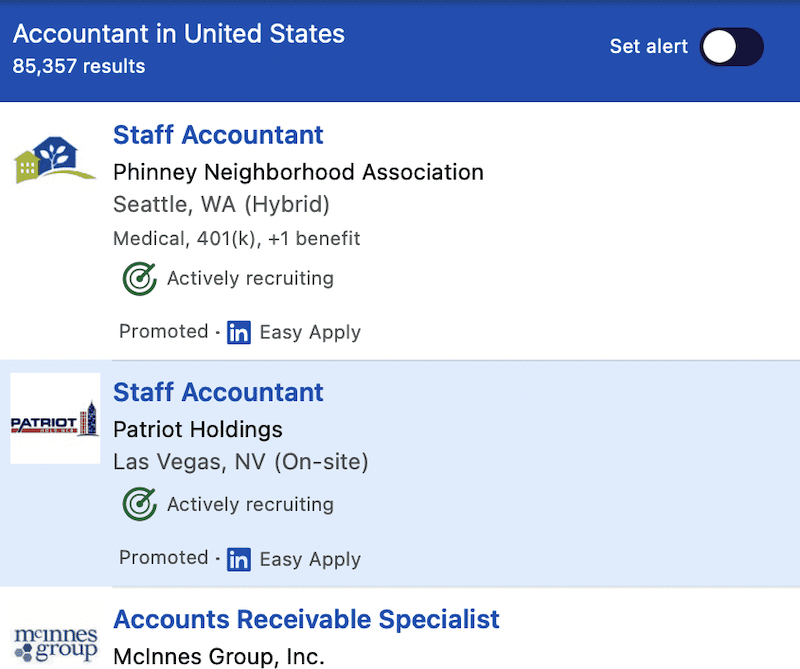
3. Select the job you want and click on the Easy Apply button.
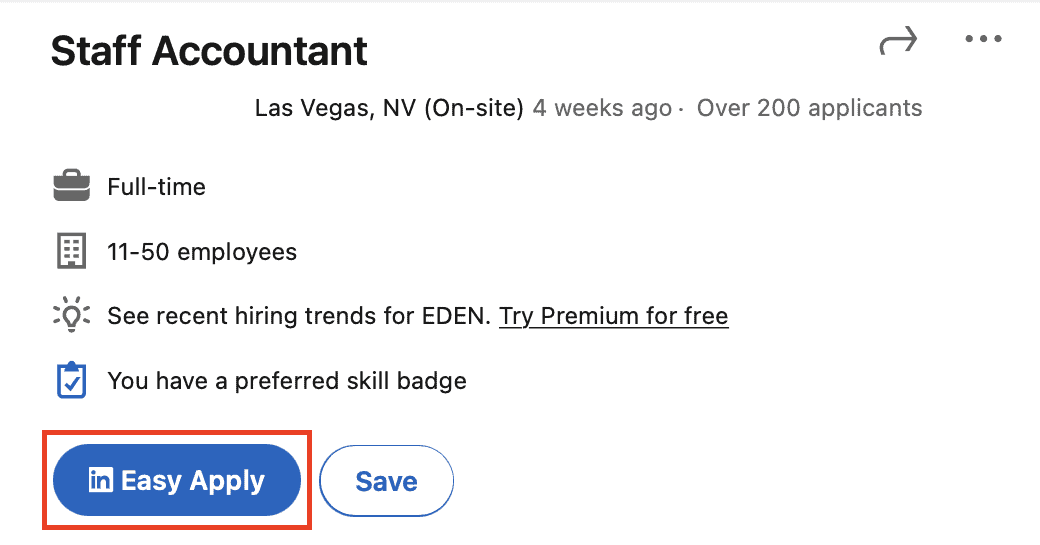
4. The application is straightforward. A popup box will appear; you just need to fill in the required fields and then click Next. To make this process faster, LinkedIn populates specific fields with pre-saved information in your LinkedIn profile.
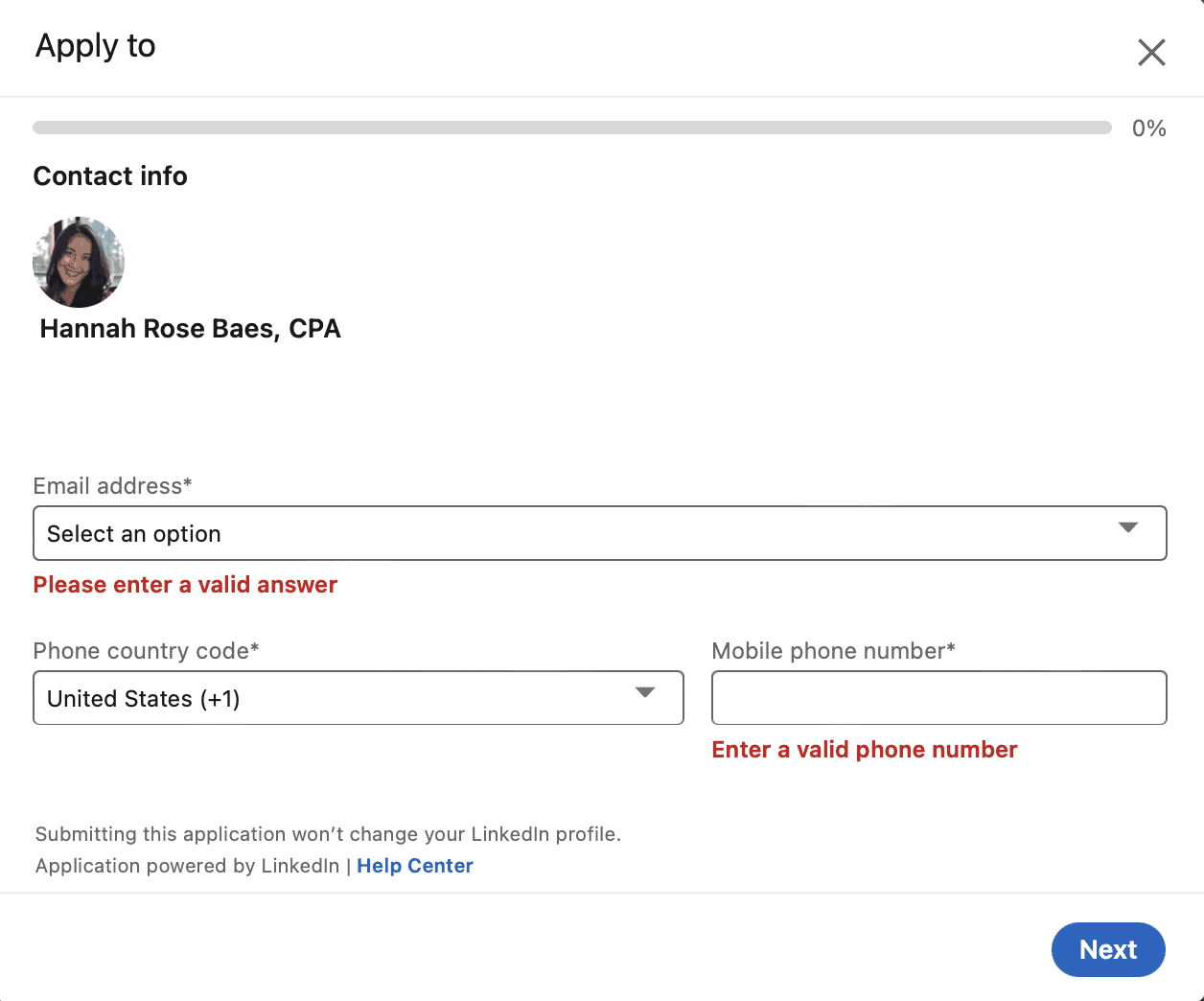
5. Upload your resume. You can either upload a resume from your computer or device or choose an existing LinkedIn resume.
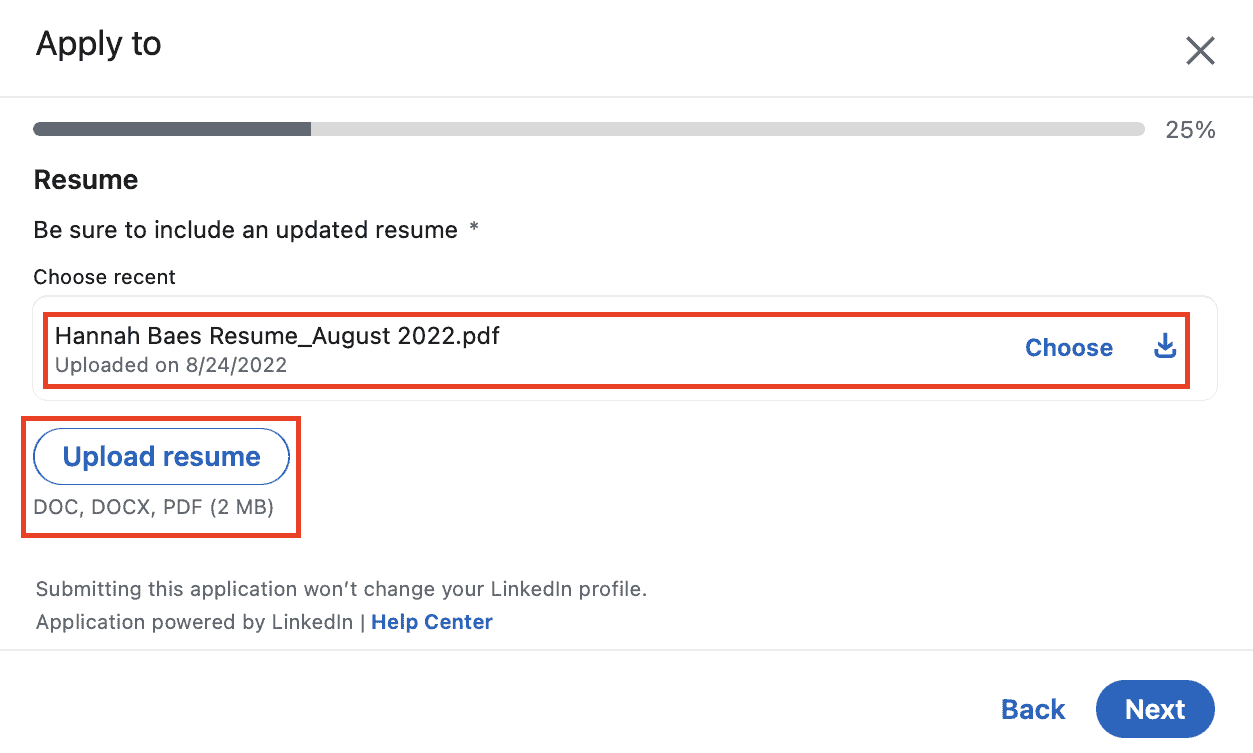
After uploading your resume, proceed with your application by clicking Next.
6. There will be a few more screening questions that you need to answer. These include things like years of experience, education, and your willingness to work onsite or relocate if you are from a different city or country.
Employers can customize these screening questions to help narrow their selection and streamline their hiring process.
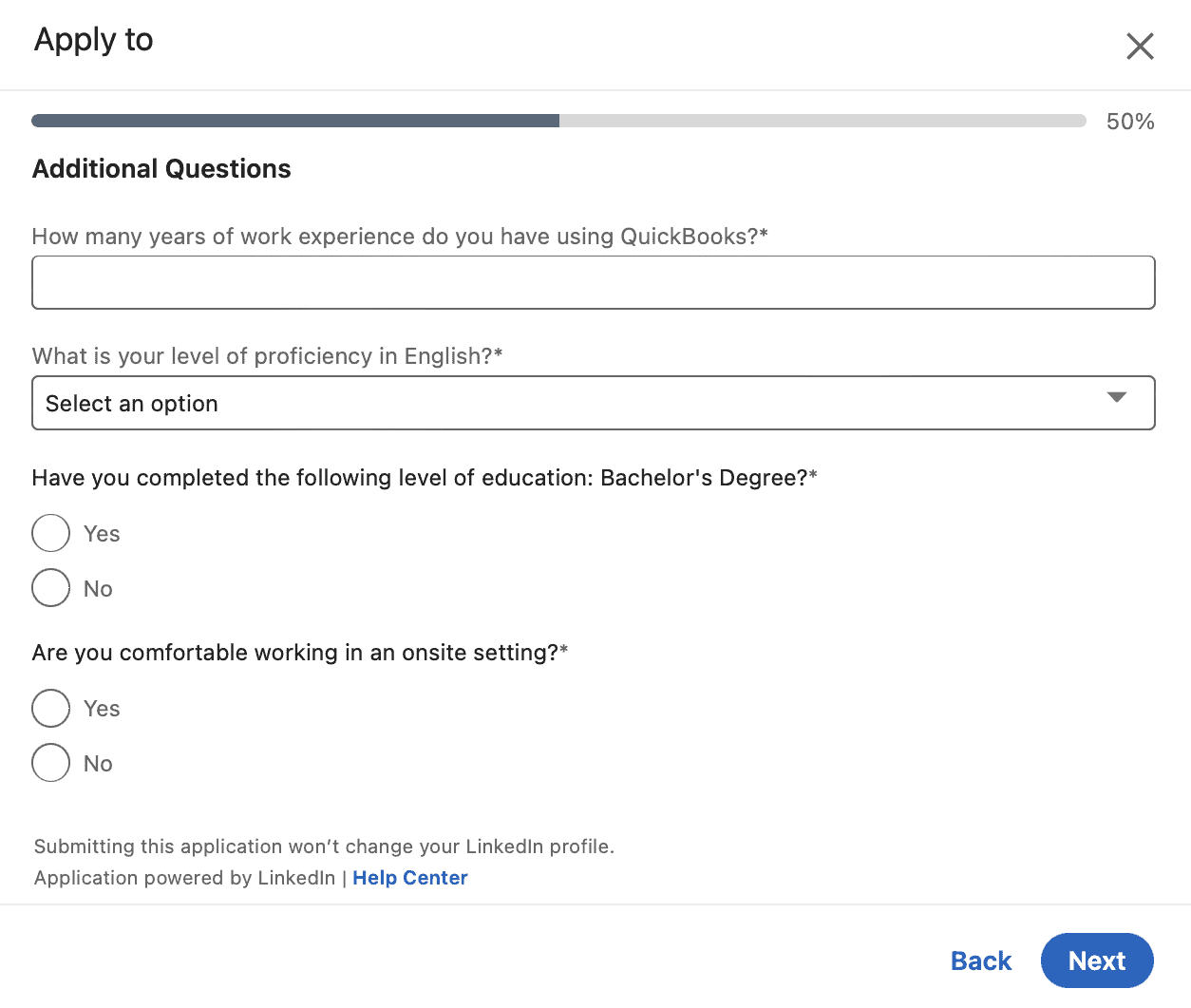
7. Once finished, you will see a summary of all your inputs. When everything is all set, click Submit.
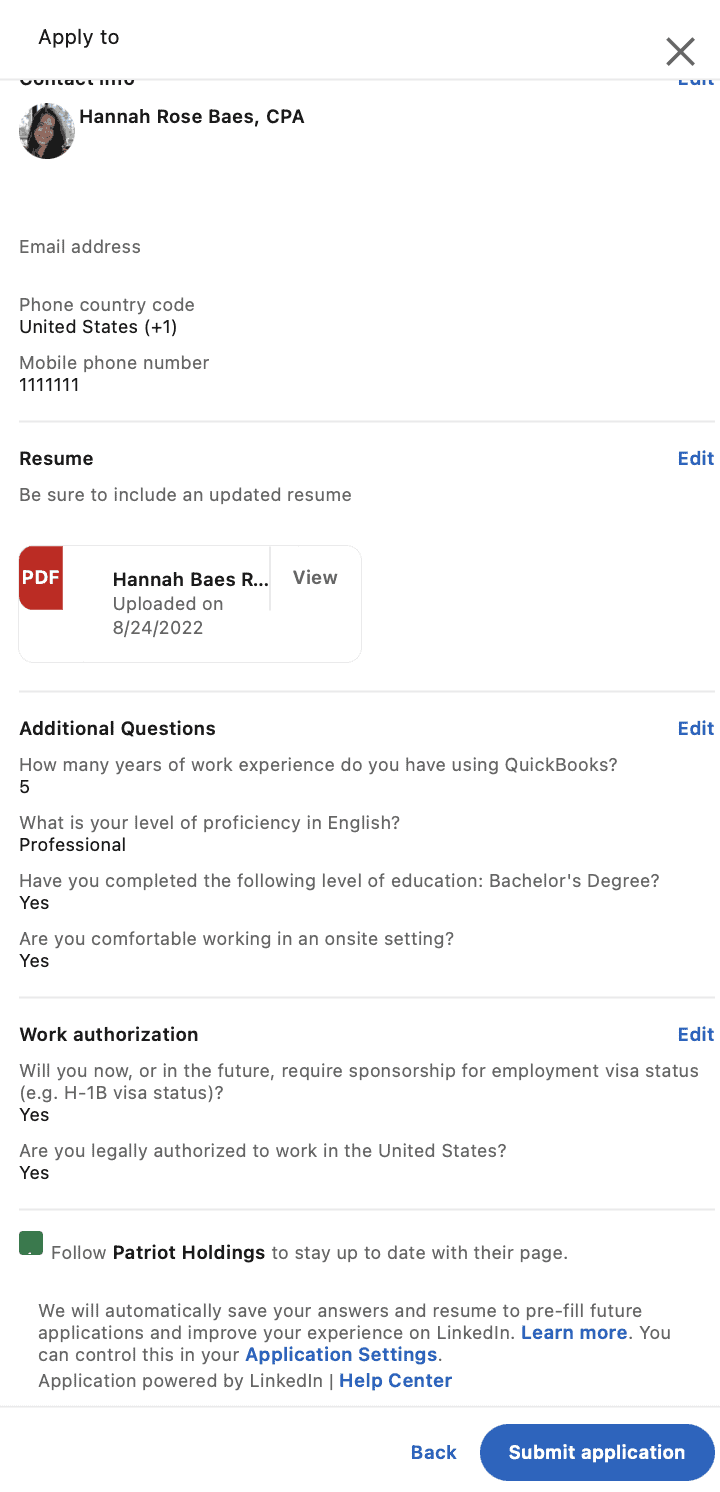
8. When you submit your application, LinkedIn notifies the hiring manager who posted the job. You will also receive application updates when the hiring manager views your application or downloads your attached resume.
What an employer sees when you apply through LinkedIn Easy Apply
After you submit your application, you might notice a message that says “your profile was shared with the job poster.”
Here is what these profiles look like from the recruiter’s side:
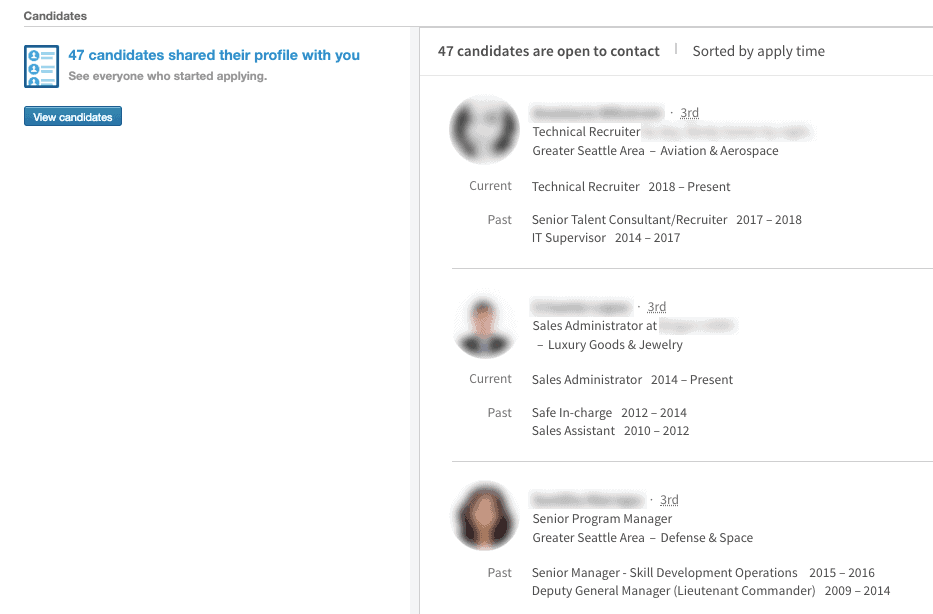
When recruiters view your application, they will see a quick summary of your LinkedIn information.
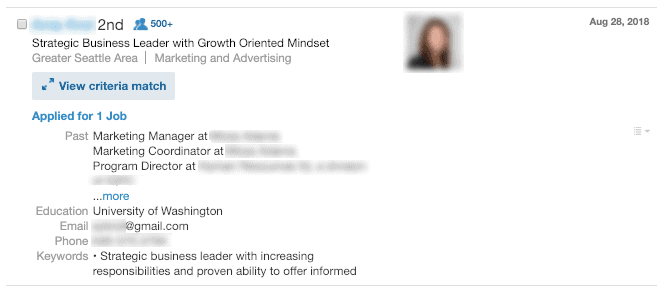
Here are the specific details recruiters will see:
- Your LinkedIn profile picture
- Your LinkedIn headline
- Number of jobs you applied for
- Your four most recent work experiences (job titles + company)
- Your education
- Skills you listed and relevant keywords
- Your contact information
For more information, see our Job Seeker’s Guide to LinkedIn Recruiter Search.
How to grab the recruiter’s attention when you apply for jobs on LinkedIn
Since recruiters only spend an average of 7 seconds to scan your information and there are around 250 job applications for every job post, you need to quickly grab the recruiter’s attention and hold their interest.
Here are the best ways to do that:
1. Have a great LinkedIn photo
Not using a photo could get you passed over, so upload a photo and make it a good one. This means something professional, crisp, and well-lit.
Read the full guide: 5 Tips for Taking a Professional LinkedIn Profile Picture
2. Write a strong LinkedIn headline
By default, LinkedIn creates your headline based on your current job title and company. For example: “Web Developer at Jobscan.”
But with 220 characters to work with, stopping there is a wasted opportunity. Add in other details that describe what you do for the company.
Read the full guide: 18 Impactful LinkedIn Headline Examples from Real People
3. Align your location and industry
Ensure that your location aligns with where you’re looking for jobs, not necessarily where you currently live or work. Same thing for the industry. Think about where you’re trying to take your career rather than where it’s historically been.
4. Optimize your LinkedIn profile to match the job
One of the best ways to grab a recruiter’s attention is to optimize your profile so it matches the job you’re applying for.
This tailored approach helps you stand out in a competitive job market by showcasing your specific skills and experiences that resonate with the desired job’s needs.
Optimizing your LinkedIn profile involves several key steps:
- Analyze the job description – Carefully read the job description to identify key skills, qualifications, and responsibilities. Look for specific keywords and phrases that are emphasized.
- Update your headline and summary – Your headline should reflect your current role or the role you’re targeting. Your summary should provide a concise overview of your skills and experiences that align with the job requirements.
- Tailor your experience section – Highlight experiences and achievements that are most relevant to the job. Use the same keywords found in the job description to describe your responsibilities and accomplishments.
The easiest and most effective way to optimize your profile to match the job is to use Jobscan’s LinkedIn optimizer. This tool will help you craft a profile that exactly matches the jobs that you want to be selected for.
To use this tool, all you need to do is follow three simple steps:
- Step 1: Connect your LinkedIn profile to the LinkedIn optimizer tool.
- Step 2: Upload your LinkedIn profile as a PDF file to the tool.
- Step 3: Paste in at least three job descriptions into the tool for best results.
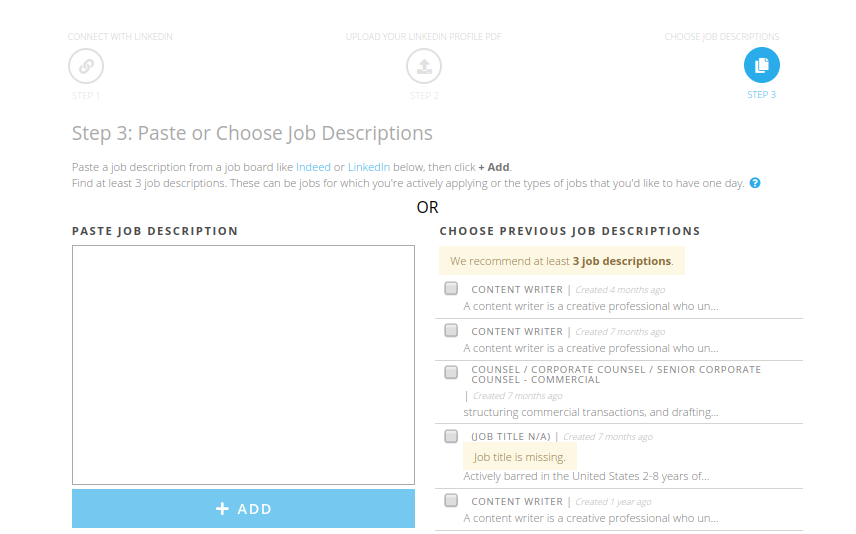
- Step 4: Once you click “Scan” a LinkedIn Report will be generated. It will show your match score, areas that need improvement, and how to fix them. Here’s a preview of one section of the report:
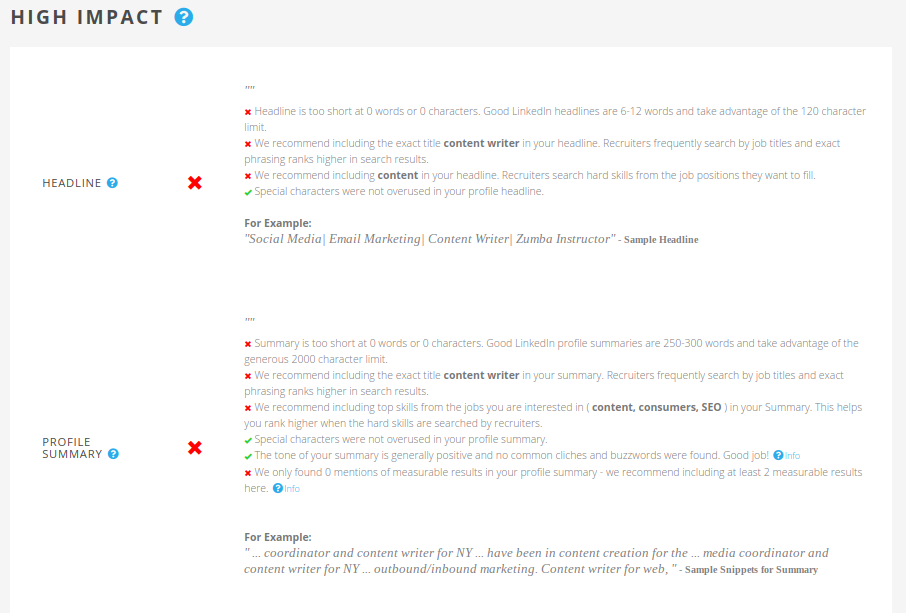
94% of recruiters use LinkedIn to vet job candidates. Optimize your LinkedIn profile and show that you’re a recruiter’s perfect candidate.
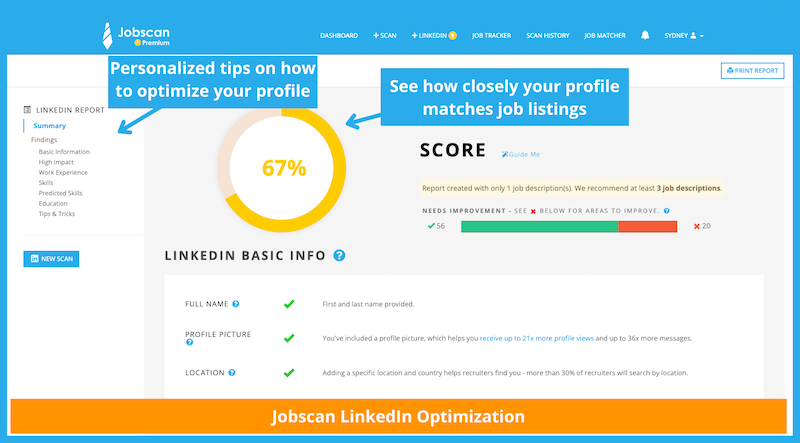
Click here to start optimizing your LinkedIn profile
Attaching your resume to LinkedIn Easy Apply
While LinkedIn Easy Apply applications include a place to upload your resume, it’s often marked “optional” and is deemphasized within the recruiter’s dashboard.
LinkedIn sees itself as the evolution of resumes, so it’s not surprising that resumes are merely a supplemental part of many LinkedIn applications.
So, yes, upload your resume to LinkedIn and tailor it to the job. But don’t submit your LinkedIn application hoping your resume will do the heavy lifting.
Your candidacy will likely live and die with your LinkedIn profile so it needs to be in tip-top shape.
Here are some resources to guide you through building an optimized LinkedIn profile:
- LinkedIn Profile Writing Guide
- Quick Updates to Improve Your LinkedIn Profile
- How to Write a LinkedIn Summary (About Section)
- Impactful LinkedIn Headline Examples from Real People
- LinkedIn Recommendations
- Taking a Professional LinkedIn Profile Picture (Without Paying for Headshots)
- LinkedIn Certifications
- LinkedIn Featured Section
When to use LinkedIn Easy Apply
Here are instances when it’s smart to apply for jobs on LinkedIn through its Easy Apply feature:
- You’re trying to cast a wider net in your job search and get your profile to as many recruiters as possible.
- You have a killer LinkedIn profile that’s updated and optimized for the jobs you are interested in.
- You have limited time and your job strategy is sending to as many job postings as quickly as possible.
- You’re applying for jobs that don’t require specialized skills.
- You don’t have time to do the traditional job application process. Applying through Easy Apply is better than nothing.
- You have a tailored resume for every job application.
- You can follow up with the job application instantly. This will signal to recruiters that you really want the job.
- The job post specifically instructs that you apply through Easy Apply on LinkedIn.
When not to use LinkedIn Easy Apply
As with any other tool and strategy, there are times when it’s not right to use the Easy Apply option. For example:
- You’re applying for your dream job. Applying through the Easy Apply option is not the best platform to make you stand out. You need to carefully tailor your resume and cover letter (when needed) and optimize your LinkedIn profile to match what the recruiter wants.
- You want to showcase your unique skill sets and values.
- Your LinkedIn profile is bare bones, outdated, or simply generic.
- You’re looking for your first job. Recruiters will use filters and check on the critical match score to screen applicants. As a recent graduate, it will be hard for you to stand out.
- You are changing careers. The Easy Apply option doesn’t give enough platform where you can convince recruiters why you are the best for the job even when your past experiences aren’t related to the job.
- You have employment gaps. Easy Apply doesn’t allow you to explain your work history gaps and prove to recruiters that you are up to the job.
Tips to strengthen your application through LinkedIn Easy Apply
LinkedIn Easy Apply is a useful tool for job seekers. But relying on the application alone and leaving your LinkedIn profile as is will not land you that job offer.
Here are some things you can do to strengthen your application and get recruiters and hiring managers to notice you.
1. Optimize your LinkedIn profile to match the jobs that you are interested in
When applying for jobs on LinkedIn, recruiters and hiring managers use the platform as their ATS. So be sure to incorporate skills and relevant keywords found that recruiters might search for into your LinkedIn profile. These skills and keywords can be found in the job description.
Consider using a tool like Jobscan’s LinkedIn Opimization tool. It scores your LinkedIn profile based on keywords, completed fields, and optimized content in your headline, summary, and work experience.
An optimized profile that’s updated and professional is your ticket to grabbing the recruiter’s attention and landing a job interview.
2. Reach out to people who are currently in the job position you want
LinkedIn Easy Apply shows you the number of connections you have who work in the company you’re applying to. Reach out to these people and ask for referrals. You can even ask them for tips on your application.
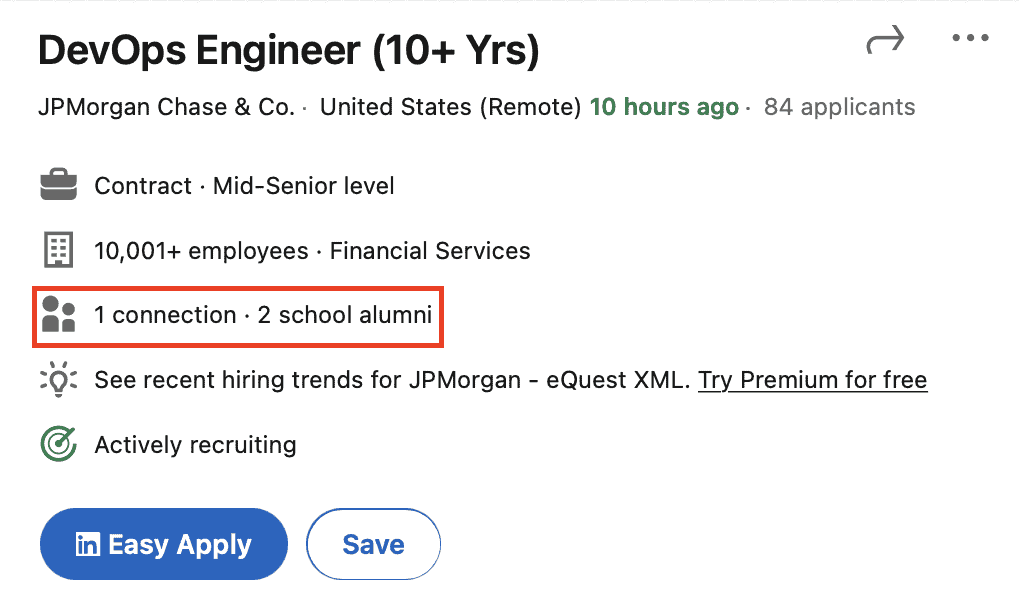
Search for the company you want to apply in, and look for people who are currently working there. Then connect with them and ask them for more information, tips, and even recommendations.
- Pro Tip: Did you know that 85% of jobs are filled through networking and connections? Use your network today and connect with people who can help you land your dream job!
3. Connect with the recruiter
Some job posts on LinkedIn disclose the name of the recruiter.
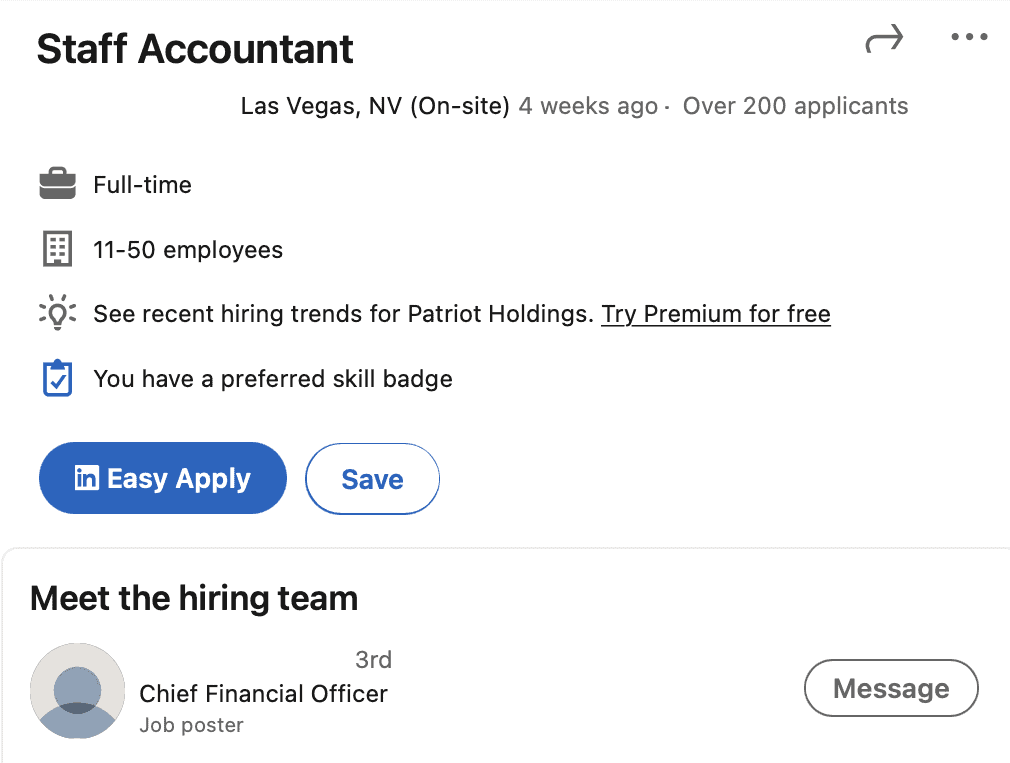
Click on the name and connect with the recruiter. Send the recruiter a message and share your interest in the job and why you are the best fit. This is a long shot but landing your dream job is worth it.
4. Tailor your resume to the job description
Since LinkedIn allows you to attach your resume, make sure that you upload a resume that’s optimized for the job you are applying for.
This way, when recruiters view your resume, they can clearly see the value that you bring and why you are the best job candidate for the position.
To fully optimize your resume so it’s perfectly tailored for each job you apply for, consider using an online tool like Jobscan’s resume scanner.
5. Follow instructions
Be sure to carefully read the instructions found on the job post carefully. Some recruiters like to use instructions to weed out applicants.
For instance, a recruiter might ask you to apply via Easy Apply and through the company website. Specific instructions like this show the recruiter who paid attention to the job ad and are really interested to get the offer.

Key Takeaways
LinkedIn Easy Apply simplifies the job application process and allows job seekers to easily send out applications without having to leave LinkedIn. This feature saves you time and effort and allows you to cast a wider net in your job search.
Here’s our LinkedIn Easy Apply summary of key points:
- Although LinkedIn Easy Apply makes the application process more efficient, it also raises competition since the process is so easy.
- Although the resume is deemphasized when applying through Easy Apply, it is always a smart move to attach a resume that is tailored to the specific job description of the position you are applying for.
- To grab the recruiter’s attention, update your LinkedIn profile. Optimize your profile for the jobs you want and pepper it with keywords that recruiters are looking for.
- Networking is still the key! Reach out to LinkedIn members who work at the company you like and connect with them.
- Connect with the recruiter. Tell them about your interest in the job and show them why they need to take a chance on you.
- It is not the number of applications you send out that lands you the job. It is the quality of your application, the strength of your credentials and work experiences, and what you bring to the table that gets you the offer.
The best way to ensure that your profile matches jobs you’re interested in is by using Jobscan’s LinkedIn optimization tool. It analyzes your LinkedIn profile, checks whether it is optimized for the jobs you are interested in, and gives you an accurate Match Score.
Frequently Asked Questions (FAQs)
What does Easy Apply on LinkedIn mean?
Easy Apply on LinkedIn is one of two options you have when applying for a job on LinkedIn. The Easy Apply feature allows you to submit your job application without leaving the platform. It also allows you to send many job applications to different companies with minimal effort.
Do employers look at LinkedIn Easy Apply?
Yes. Employers, recruiters, and hiring managers look at LinkedIn Easy Apply. In fact, 87 percent of recruiters use LinkedIn to look for new employees. The LinkedIn Easy Apply option makes it easy for them to look at applications and sift through the candidates.
Does LinkedIn Easy Apply work?
Yes. LinkedIn Easy Apply works. Most of the jobs posted on LinkedIn have this feature to make it easier for recruiters to get leads. In fact, eight people get hired on LinkedIn every minute.
Where is the Easy Apply button on LinkedIn?
The Easy Apply button is the blue button right below the basic company information on the job post.
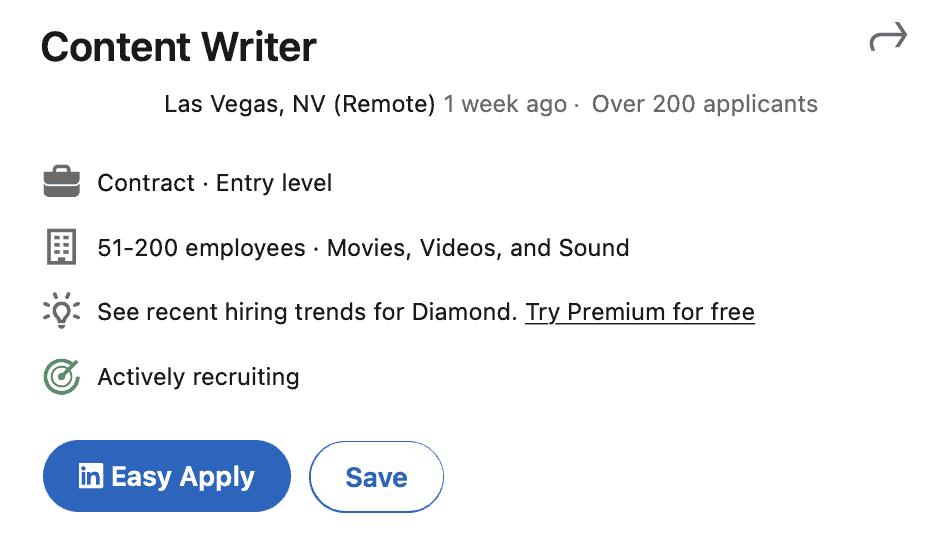
Do the recruiters get notified when you submit your application?
Yes. LinkedIn immediately notifies the job poster when you submit your application.
Does LinkedIn give updates about the status of your application?
LinkedIn sends you notifications when:
- The job poster opened your application, including your answers to their screening questions and introductions (if applicable.)
- The job poster downloaded your attached resume.
How does LinkedIn Easy Apply make your application more efficient?
Here’s how LinkedIn Easy Apply makes your life easier:
- It streamlines the application process and allows you to apply to multiple job posts without leaving LinkedIn.
- LinkedIn stores your saved answers from previous applications. This allows you to reuse your uploaded resume and some other information for your future applications. This saves you time and energy.
How many job applications should you send?
You should send at least two to three job applications every day. But keep in mind that it is not the quantity that gets you the job but the quality of your application and the skills and professional experiences that you have.
Read the full guide: How Many Jobs Should I Apply To?
How to apply for jobs on LinkedIn?
There are two ways to apply for a job on LinkedIn:
- LinkedIn Apply
- LinkedIn Easy Apply
The first option is where you will be redirected to a page outside of LinkedIn where you may proceed with the application process.
LinkedIn Easy Apply allows you to apply for a job without leaving LinkedIn at all. You may only use this feature on jobs that have it activated.
Is LinkedIn Easy Apply confidential?
Any job application on LinkedIn, including those done via LinkedIn Easy Apply, is completely confidential. This means only recruiters that posted the jobs you applied for will be able to view your application.
Moreover, your job applications won’t be reflected on your LinkedIn profile, and your connections won’t be able to see whether you’ve applied to any jobs.
Your resume will also not be visible on your profile unless you share it via a public post or highlight it on your profile’s Featured section.
Is LinkedIn a good way to apply for a job?
LinkedIn is the best job search platform, with eight people getting hired every minute!
Also, 94 percent of recruiters use LinkedIn to vet candidates, which means that having an optimized LinkedIn profile has never been more important.
To make sure your profile is fully optimized, use Jobscan’s LinkedIn optimizer.
This tool will analyze your profile to determine how well you match your preferred jobs. It will also show you the exact information that each profile section needs to make you the perfect fit.
How to add a cover letter to LinkedIn Easy Apply
When applying via LinkedIn Easy Apply, you won’t be able to add a cover letter unless recruiters specifically ask for it in any of the screening questions.
But there is a way to go around this. You can put your cover letter in the same PDF file as your resume. This way, you can upload a new and customized resume when submitting an application, which will automatically include your cover letter as well.
You can also send your cover letter via LinkedIn InMail message. However, this feature is only possible if you have a premium account.
Check your cover letter to see if it’s fully optimized with Jobscan’s cover letter checker. And if you don’t have a cover letter already written, you can generate one with just one click with Jobscan’s cover letter generator.
What happens after you apply on LinkedIn Easy Apply?
Once you’ve applied for a job via LinkedIn Easy Apply, recruiters will be notified that you submitted an application. When you check the job ad, you will also notice a message that says, “Your profile was shared with the job poster.” This means that recruiters can now view your LinkedIn profile, resume, and answers to any screening questions.
How to turn off Easy Apply on LinkedIn?
Only recruiters or job posters are able to turn LinkedIn Easy Apply on or off. If you are a job seeker, you won’t have any control over which jobs you will be able to apply for via the Easy Apply feature.
How to change your resume on LinkedIn Easy Apply?
Once you’ve submitted your application via LinkedIn Easy Apply, you won’t be able to withdraw or modify your application. You also won’t be able to update your resume.
Because of this, make sure to check your application details, resume, and screening answers using the application preview before submitting. During the preview stage, you will be able to edit information and change your resume.
How to enable Easy Apply on LinkedIn?
If you’re a job seeker, you won’t be able to enable or disable LinkedIn Easy Apply on jobs. Only those that have this plugin enabled by the recruiters or job posters themselves will be able to accommodate applications via LinkedIn Easy Apply.

Related articles…