Every now and then, LinkedIn introduces a new element that can be leveraged to make your profile even more appealing to colleagues and recruiters. Most recently, they’ve added a “featured” section which allows professionals to display media—everything from LinkedIn posts to external webpages—on their profiles. The new featured section is a good opportunity to showcase the professional work you are most proud of.
How to Add Media to the Featured Section
Adding content to the Featured section on your LinkedIn profile is simple. Follow these steps.
1. Locate the “Featured” section on your profile just below the “About” section.
2. Click on the “Add Featured” hyperlink
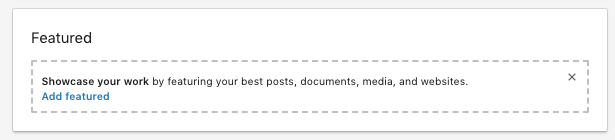
3. Select which type of content to feature.
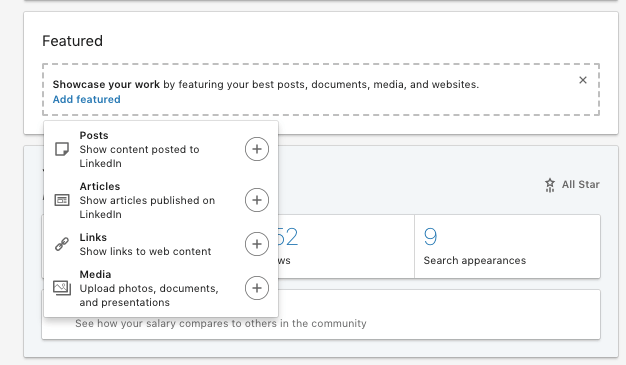
4. To select a LinkedIn post or article, select the star icon just beneath the content you wish to feature
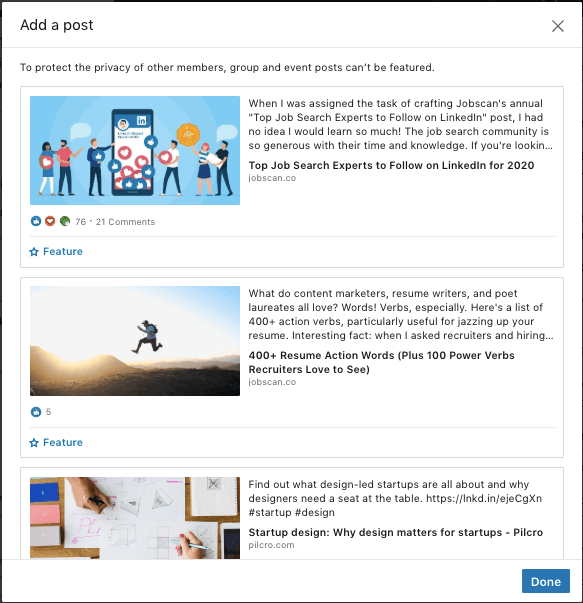
5. You can add a link by typing the URL into the input field as seen below.
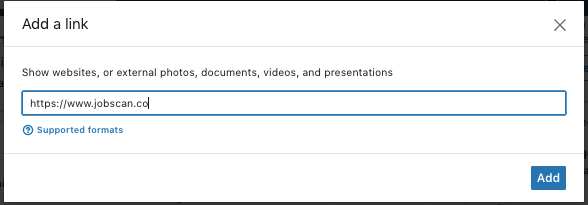
6. You can also upload media from your computer. When you click the “+” beside “media,” your files will automatically appear.
What Types of Content to Feature
The best part about the new featured section is that you can spotlight virtually anything. LinkedIn recommends featuring content that is “representative of your professional identity,” and that seems like good advice. You could also use the featured section to sell products, collect leads, or display advertisements.
Here are some examples of how professionals are using the new LinkedIn “Featured” section.
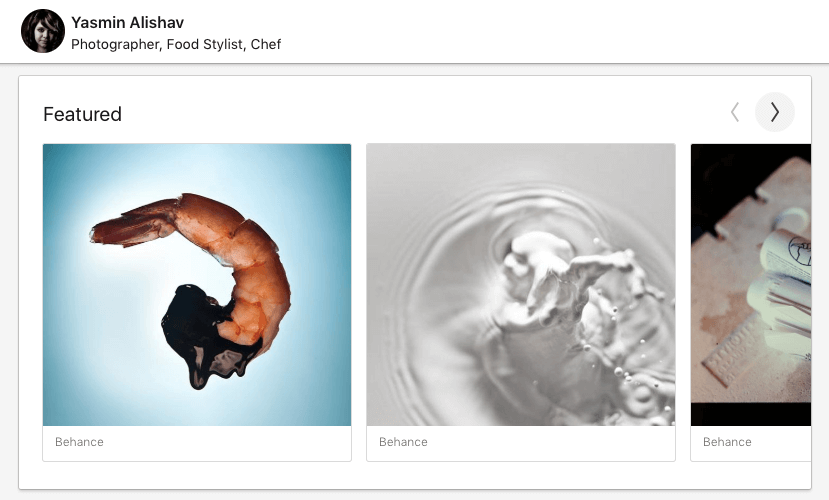
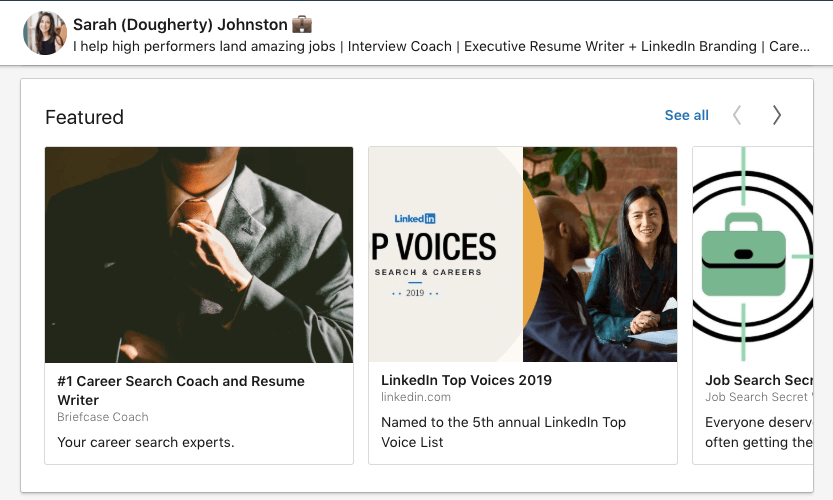
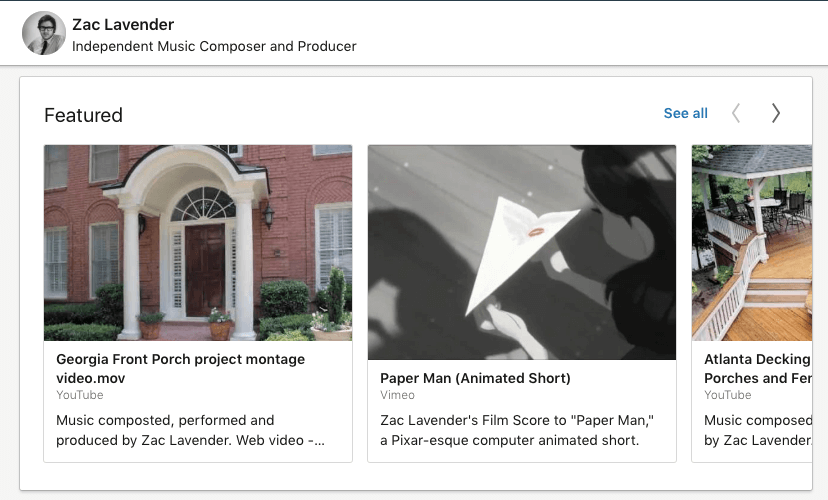
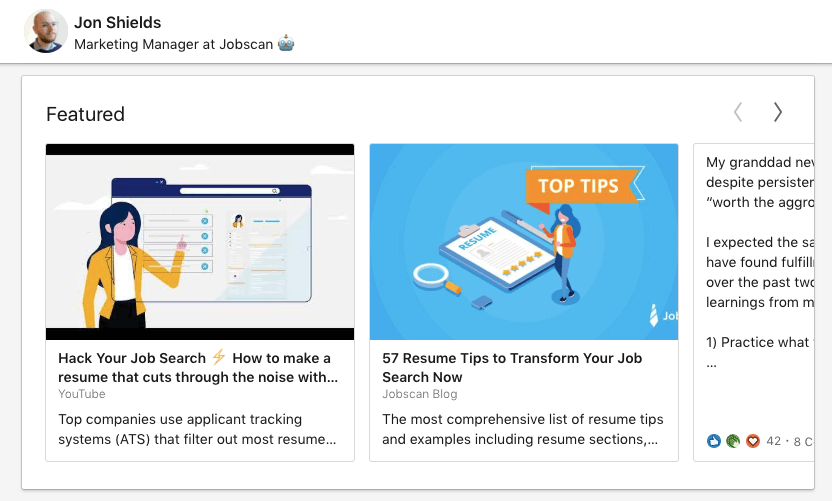
How will you use your featured section?
Read more of our LinkedIn articles and optimize your LinkedIn profile with Jobscan.
















