Instantly generate personalized and compelling cover letters tailored to your desired role with One-Click Optimize, gaining an edge in your job application.
Our Resume Summary Generator Turns Your Experience into Interviews
Stop struggling to summarize your career and let our AI resume summary generator create a compelling professional summary that gets you noticed.
Generate My Professional Summary

Why use Jobscan's resume summary generator?
- Generates tailored summaries
Automatically creates a professional summary based on your experience, skills, and career level.
- Highlights your value
Focuses on your top skills and achievements to grab the attention of recruiters and hiring managers.
- Saves time and eliminates guesswork
Creates professional summaries in seconds, saving you hours of writing and revising.
- Uses AI for professional results
Helps you create a professional, polished summary that reflects modern resume standards.
- Works for every job seeker
Produces summaries for any industry and roles across all career levels, from entry-level to executive positions.
- Easy to use and customizable
Guides you step-by-step with a user-friendly design and allows you to adjust your summary to match your style and voice.
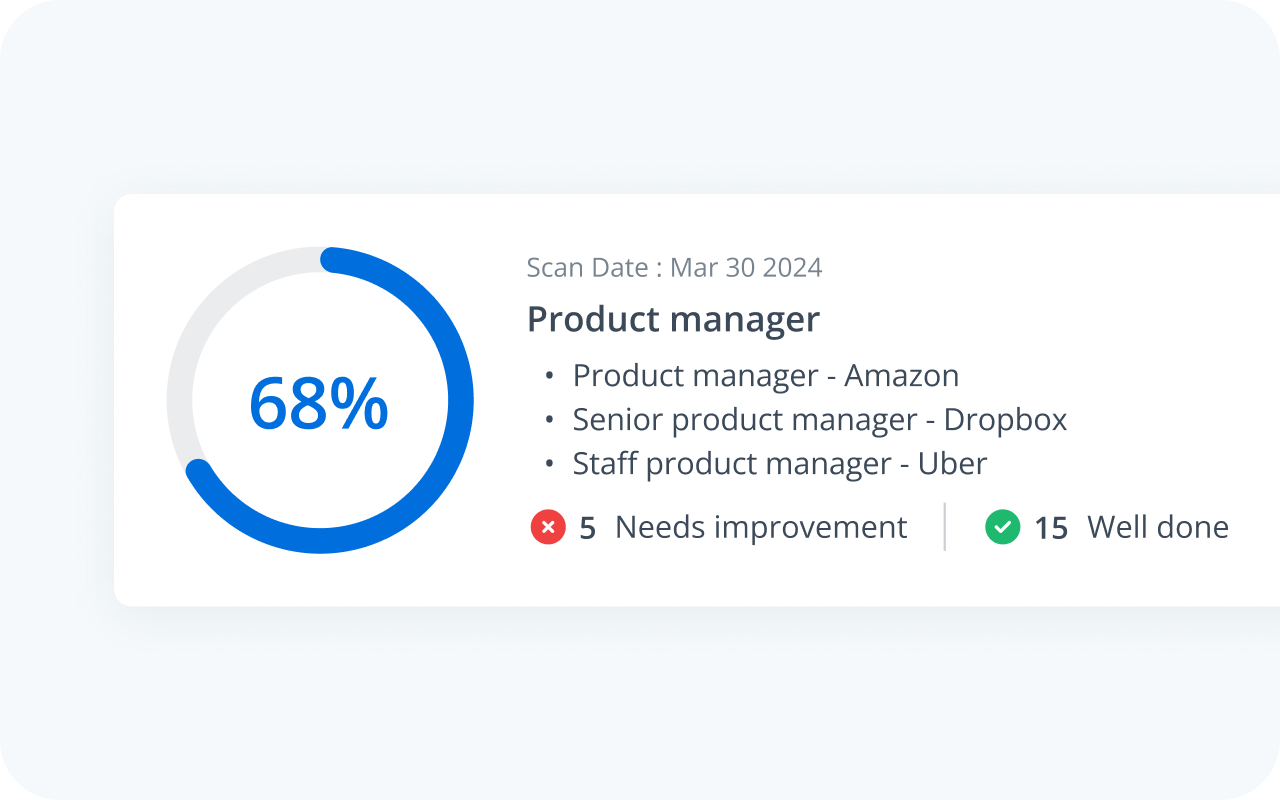
Our AI professional summary highlights your true value
Jobscan’s suite of job search tools help you get more interviews with a tailored and ATS-friendly resume, personalized cover letter, and optimized LinkedIn profile, all using the power of AI and proprietary algorithms.
The summary generator for resume strategically words your summary to capture recruiter attention, giving you confidence that your best work is impossible to ignore.
Sign up for a Jobscan Premium subscription to get full access to everything you need for a faster, easier job search..

Apply faster with an instant AI summary for resume
Instead of spending hours revising, our job summary generator creates a polished, professional summary in seconds. This allows you to move quickly on new opportunities and apply to more jobs with a resume that is ready to impress.
One-Click Optimize: Taking it a step further


One-Click Optimize analyzes your resume against job descriptions, providing personalized feedback on writing, skills, formatting, and layout – like having an expert resume writer.

One-Click Optimize's phrase generator creates phrases based on your skills, ensuring your resume highlights key qualifications to match the job.

The resume builder offers ATS-friendly resume templates for instant reformatting, improving your visibility in candidate searches.

Immediately transform your resume details into personalized and compelling cover letters with the cover letter generator, saving you time and giving you an application advantage.
How Jobscan's resume summary generator works
Upload your resume to the resume builder or start from scratch
Enter career info
Generate your summary
Download or optimize with One-Click Optimize

Key elements of a resume summary
A strong resume summary should focus on the following elements to grab attention and set you apart from other candidates:
- Start with your title or role
Begin by stating your professional title and what you specialize in.
- Add your experience
Mention how many years of relevant experience you have.
- Highlight your achievements
Include one or two notable successes from your career that stand out.
- List your key skills
Focus on the skills that are most relevant to the job you’re applying for.
- Conclude with your overall strengths
Wrap up by summarizing what you bring to the table and why you’re a strong fit for the role.
FAQs
A good resume summary is a concise introduction at the top of your resume. It highlights your key skills, experience, and career achievements. Your summary should be tailored to the job you’re applying for and include relevant keywords that match the job description.
If you need help crafting one, you can use an AI resume summary generator. It will analyze your experience and automatically generate a summary that aligns with what hiring managers are looking for.
Here’s an example of a resume summary statement for a marketing professional:
“Results-driven digital marketing specialist with 5+ years of experience in SEO, paid advertising, and content strategy. Increased organic traffic by 150% through data-driven campaigns. Passionate about creating targeted marketing strategies that drive brand growth.”
If you’re unsure how to write yours, a resume summary generator can instantly generate a professional summary tailored to your role.
To write a killer resume summary, follow these steps:
- Start with your job title and years of experience. For example, “Experienced sales manager with 8+ years of success in exceeding revenue targets”).
- Highlight your key skills. For example, “Skilled in lead generation, team leadership, and CRM software”).
- Include a major achievement. For example, “Generated $2M in new business revenue in 2023 alone”).
- Keep it concise – Aim for 3-5 sentences.
Yes! AI can analyze your experience and generate a professional resume summary tailored to your industry and job title. A resume summary AI generator helps incorporate relevant keywords so your resume is optimized for applicant tracking systems (ATS) and easily scannable by recruiters.
A resume summary highlights your experience, skills, and achievements—making it ideal for experienced professionals. If you’re new to the workforce or changing careers, a resume objective may be a better choice. It focuses on your career goals rather than past experience.
Yes, the summary is generated based on the specific content of your resume, ensuring it is unique. As a premium feature, our resume sentence generator is designed to deliver high-quality, personalized results you can trust.








