Every job seeker knows how overwhelming a job search can get, especially when you’re applying for different jobs. With all the nitty-gritty details you need to remember for each job, being disorganized will be your downfall.
You need to closely track all the details of your job hunt and be organized so that nothing important falls through the cracks. That’s why a job search spreadsheet is your friend.
Did you know you can track and manage your job applications and interviews all in one place?

What is a job search spreadsheet?
A job search spreadsheet or a job tracker spreadsheet is a master file of all relevant information related to your job hunt. It includes the jobs you are interested in, jobs you’ve already applied for, company names, contact information, interview schedules, people you’ve talked to, and even common interview questions that the hiring manager, recruiter, or prospective employer might ask.

A job search tracking spreadsheet allows you to monitor the status of every job application and stay on top of your job search.
How will a Job Tracker help your job search?
The job tracker spreadsheet stores all the information you need in your job hunt in one central place that is quick and easy to access. Here are the top three reasons why you need to use a job tracker for your job search.
It saves you time and declutters your mind
With the job tracker spreadsheet, you no longer have to commit information to memory only to forget about it when you need it. You don’t need to go through emails and files to pull up a job-related detail you need. You have all that you need for your job search in one place.
It gives you peace of mind
You won’t miss out on any job application deadlines and interviews because you can easily access any information related to your job hunt in your job tracker.
It maximizes your chances of landing your dream job
The spreadsheet helps you focus on the essentials. It frees up your time by streamlining your job search, so you can direct your extra time towards preparing for interviews, looking for more opportunities, and networking with people who could help you in your job search.
Creating your own job search tracking spreadsheet is simple and easy. You can use a Microsoft Excel sheet or use Google Sheets and just create a system that works for you. Here’s a free job search spreadsheet template we created for job seekers.
Download a Job Search Spreadsheet Template

Jobscan’s job search Google sheet contains columns where you can add the following key information:
- Company name
- Job title
- Pay
- Link to the job posting
- Location
- Type of employment (whether full-time, part-time, remote, or hybrid)
- Contact information
- Date of application
- Offers received
- File name of the resume you sent
- Reference used
- Interview Schedules
- Whether or not you already submitted a follow-up email
- Other important notes about the job
Here’s a step-by-step process on how to download the job tracker spreadsheet template.
- Click and open the link below. This will take you to Jobscan’s free job search spreadsheet template.
Download a Free Job Tracker Spreadsheet
- In the google sheet menu bar, click “File”.
- From the drop-down menu, click “Make a copy.”
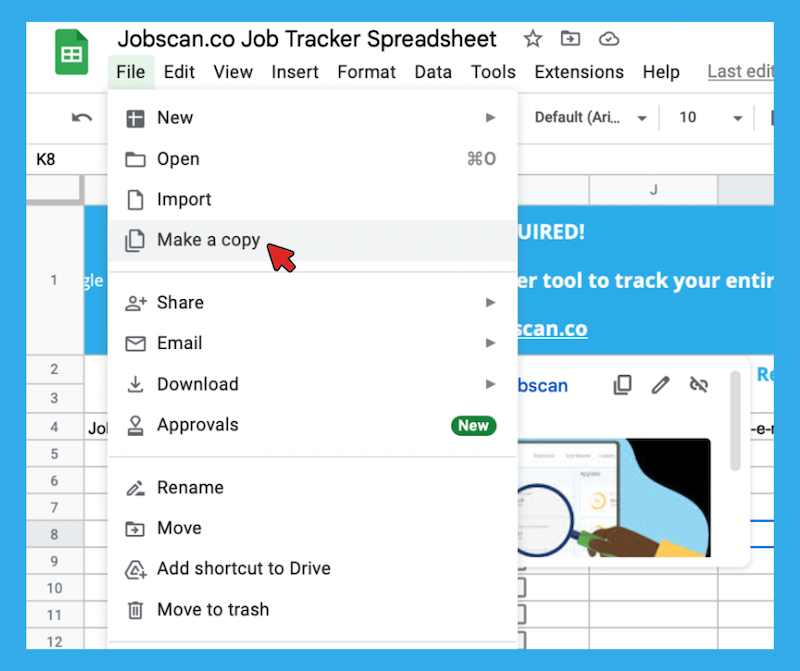
This allows you to create a copy of the spreadsheet to your own Google Drive.
You can also download this template as an Excel sheet so that you can edit it offline. Here’s how you do it.
- On the Google Sheet menu bar, click File. Then click Download in the drop-down menu.
- Then click on “Microsoft Excel.” This will automatically download an Excel file of the job tracker spreadsheet.

The job search spreadsheet does wonders if you intentionally use it to your advantage. But there’s an even better way to streamline your job search without keeping a spreadsheet: our Free Job Tracker!
Better Than a Spreadsheet: Jobscan’s Free Job Tracker Tool
We’ve all been job-seekers, so we’ve all experienced the frustration of trying to juggle multiple applications. Even a spreadsheet wasn’t really solving the problem. That’s why we created an online job tracker tool.
This tool automates your job tracking and makes you even more efficient and organized. The best part? It’s FREE!
Jobscan’s Job Tracker lets you manage your job search on one board. You can record all job-related information, track your application progress, and easily move job opportunities from list to list as you progress through the application process.
Here are four reasons why this Job Tracker is what you need right now.
A card for every job application
When you open a job application card, you can see the job description for that job posting and the resume you submitted. You can also put company details, interview schedules, and other important notes so that you have all the information about a specific job application in one card.
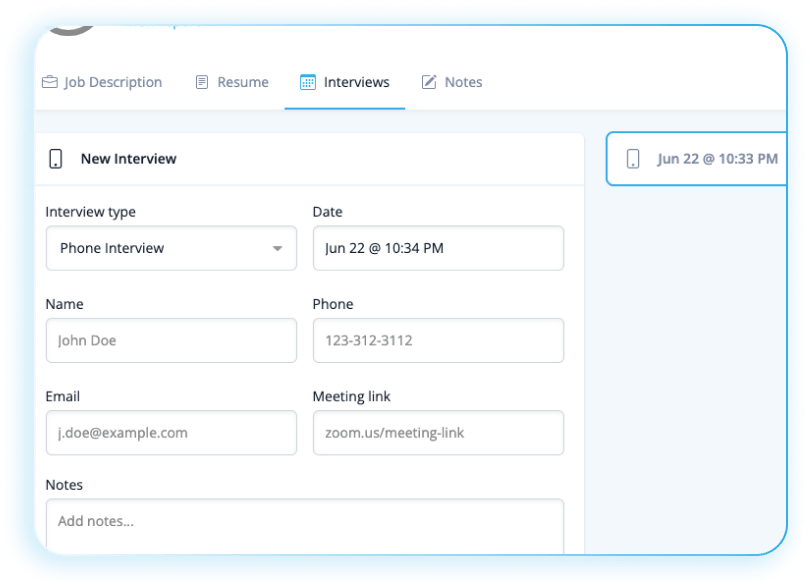
See your job search progress in one glance
The board is divided into sections that represent key points in your job search:
- Saved – These are job listings you are interested in. You can manually add jobs here or drag any job application card from your Scan History. (Every resume scan is compared to a job listing you want to apply for to see how closely your resume matches. That means when you drag an item from your Scan History, you’re dragging the job listing too.)
- Applied – These are jobs you already applied for. This is especially helpful for past applications where you have no updates yet. This helps you determine if you need to do follow-up emails and calls.
- Scheduled – These are job applications where the recruiter or hiring manager already got back to you and scheduled an interview. This will make sure you won’t miss any appointments and will help you prepare for your interviews ahead of time.
- Interviewed – These are applications you already interviewed for and are just waiting for the final results.
Easy to use
You just drag and drop every card and place it under different parts of the board – depending on the status of the job application. You can easily access any details about a particular job and add more important information as you go along.
View your match score on every card!
The match score is how well your resume is optimized for the job description of the job you are applying for. The higher the match score, the higher your chances are in getting past the company’s Applicant Tracking System (ATS) and getting your resume in front of recruiters and hiring managers.

Jobscan’s Job Tracker Tool allows you to create real-time edits to your resume while giving you a centralized place where you can put everything that’s related to your job search. This tool makes you efficient, smart, and powerful.
Find job opportunities in Jobscan with Jobs
Find jobs, optimize your resume, generate a cover letter, and track your job search all within Jobscan. Jobs delivers perfectly matched job opportunities to your Jobscan dashboard. Just enter a job title, keyword, and location preferences to find tailored job opportunities without jumping between different browser windows.

Once you find a job you want to apply for, select the card and click on Power Edit to start tailoring your resume. You can use Jobscan’s cover letter generator to complete your application all in one place.
Jobs seamlessly integrates into Job Tracker, eliminating manual tracking to streamline your job search.

Job Tracker Chrome Extension
Job Tracker is even more powerful when you install the free Chrome extension. This tool adds two new Jobscan-specific buttons to every job listing on Indeed, Glassdoor, and LinkedIn. You’ll be able to save a job listing to your Job Tracker with one click. The Job Tracker Chrome extension will also allow you to instantly scan your resume from Jobscan and compare it to that job listing so that you can see your Match Rate in seconds.
Is the Job Tracker free?
Yes! Jobscan’s job tracker tool is available for Free and Premium users. Create an account with Jobscan and you can optimize your resume for the ATS, build a killer resume, optimize your LinkedIn account, track your job search, and land your dream job.
Not yet a Jobscan member? Create an account today!

How to Use a Tracker to Land Your Dream Job
There are many factors you need to consider when applying, tracking your progress, and landing your dream job. Here are some pointers.
Optimize Your Resume to Get Past an ATS
An Applicant Tracking System (ATS) literally stands between you and your dream job. Companies use ATS to sift through hundreds of resumes and come up with the strongest candidates to interview. You need to tailor your resume to the specific job that you want and optimize it to get past the ATS.
Use Jobscan’s Resume Optimization Tool to make sure your resume gets in front of recruiters and helps you land your dream job.
Create a New Resume For Each Job
Submitting a generic resume for all the jobs you are interested in won’t get you an interview. Every company has different job requirements, so it is critical that you create a different resume for each job and customize it based on the job specifications and relevant keywords that the recruiter might look for.
Try Jobscan’s Free Resume Builder or check out our ATS-friendly resume templates and build your killer resume.
Keep Track Of Which Resume You Used
Since you have a different resume for every job application, you need to keep tabs on which resume you used for a particular company. You can do this by organizing your online documents on your computer, downloading the documents to a cloud like Google Drive, and linking them to your job search spreadsheet. Or better yet, use Jobscan’s Job Tracker as a one-stop place where you store all relevant job search related information and documents like resumes, job descriptions, and interview questions.
Keep Notes
Every company recruiter or hiring manager will ask for specific information from you, especially during your job interview. You can easily keep notes for every job application through Jobscan’s Job Tracker and be assured that you won’t lose them.
Staying on top of your job search with job search spreadsheets or Jobscan’s Job Tracker will help you save time, create more opportunities, and maximize your chances of getting and nailing your interview.
So what are you waiting for? Make the right decision today, start getting organized, and move closer to landing your dream job!
Related articles:




















