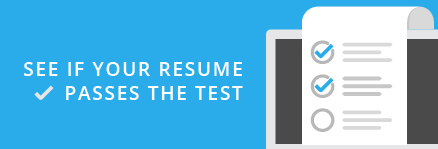Whether you’re selecting a resume template or formatting your own, the way you structure your past work experience could make or break your job search. So we asked 7 experts — job search strategists, resume writers, and recruiters — to weigh in on the best resume formats, worst formatting advice, and a few novel ways to stand out.
Jobscan‘s resume match report has added new resume checks that overlap with the advice below, including date formatting, headings, web presence, sentence length, and more. Additional information at the bottom of the article.
What is the most important thing to keep in mind for your resume format?
Sarah Johnston, Job Search Strategist

Jessica H. Hernandez, Executive Resume Writer

Tabitha Trent Cavanagh, IT and Gaming Recruiter

There is some debate around this, but I say ditch adding your complete physical address to your resume. Include your personalized LinkedIn URL instead. This will save the hiring manager valuable time as they inevitably search for you on LinkedIn. No more, “Wait… are you this Derek Smith or that Derek Smith?” You may, however, want to indicate your current location somewhere in the header in case the employer is looking for candidates in a specific geographic area.
What piece of resume formatting advice makes you cringe every time?
Jenny Foss, Job Search Strategist and Recruiter

2. Over-stylized formatting with little “meat” in the actual words (especially if you’re sending that baby through an ATS).
3. Listing “References Available Upon Request.” After 15 years of recruiting, I can assure you that if/when they’re ready to check your references, they will ask you for them– even if you don’t list that on the resume.
4. Not listing dates (because you’re trying to draw the reader’s eyes away from gaps, etc.). If I see no dates, I immediately think something is up.
Virginia Franco, Executive Resume Writer

While this formatting poses no problems when reading in print, our eyes have a tough time digesting it on screens, particularly when the screen is small and we are reading in a rush.
I recommend keeping bullets short and sweet (2-3 lines max). Add at least half an inch of white space in between to facilitate online, skim reading.
What is one of your favorite pieces of unconventional resume formatting advice?
Adrienne Tom, Executive Resume Writer

Design features don’t have to be flashy to have a big impact in a resume. Consider adding simple break-out box, chart, graph, or other visuals to capture the reader’s attention and draw the eye to major career wins.
Visuals are likely to capture a reader’s eye faster than simple text. In the executive resumes that I create, I frequently include a design component as a way to highlight big selling features like business development, revenue growth, sales improvement, market share expansion, or specialized skills. These visual aids add interest and promote value while keeping the resume from looking like all the rest.
Truly, most marketing materials use some form of visual aid to guide a reader’s eye to key points. Tactics include larger text, color, bolded text, boxes, or graphs. Utilizing a similar approach in a resume (in a tasteful way) is an excellent strategy to make the file more appealing.
A caveat, content in some design components may not be ATS-friendly – meaning the content within these features may not be read by a computer screener – so ensure you repeat details in the actual resume content.
Kerri Twigg, Certified Resume Strategist

I also look at the font the company is using on their website or their job ad. Try to match that font (and in some cases even the color scheme) on your resume so it looks like you’re already part of that company. Even if it’s not a font traditionally used on a resume, like something outdated like a Times New Roman, use it because that’s what the company has chosen and you’re speaking their language.
It’s not just keyword matching. Jobscan’s optimization tool is checking your resume formatting.
New intelligent checks make even the best resume formats more ATS compatible and recruiter-friendly than ever.
ATS Checks
- Hard skills, soft skills, and keyword matching
- Job title and education matching
- ATS-friendly section headings NEW
- ATS-friendly date formatting NEW
- ATS-friendly file type NEW
- ATS-friendly resume templates NEW
Recruiter Checks
- Measurable results, word count, and words to avoid
- Sentence length NEW
- Predicted skills missing from the job description NEW
- Industry-specific insights NEW
Keep an eye out for additional new features. Jobscan is updated every two weeks and even more formatting checks are on the way!