LinkedIn is an essential tool for job seekers as it allows you to promote your personal brand, stay on top of your industry, and connect with people who share your interests. One powerful way to do all these things at once, making your LinkedIn efforts as effective as possible, is to use LinkedIn Groups.
LinkedIn groups are particularly helpful if you want to connect with people in your space, publish and read content related to your profession, and extend your reach beyond your connections. If you want to promote your personal brand to the right people, LinkedIn groups are instrumental. In groups, people gather around specific areas of interest, allowing you to target segments of LinkedIn users and grow your audience and engagement rate.
If you are new to using LinkedIn groups, this guide will provide you with everything you need to get started and begin reaping the fruits of this feature.
How to search for groups on LinkedIn
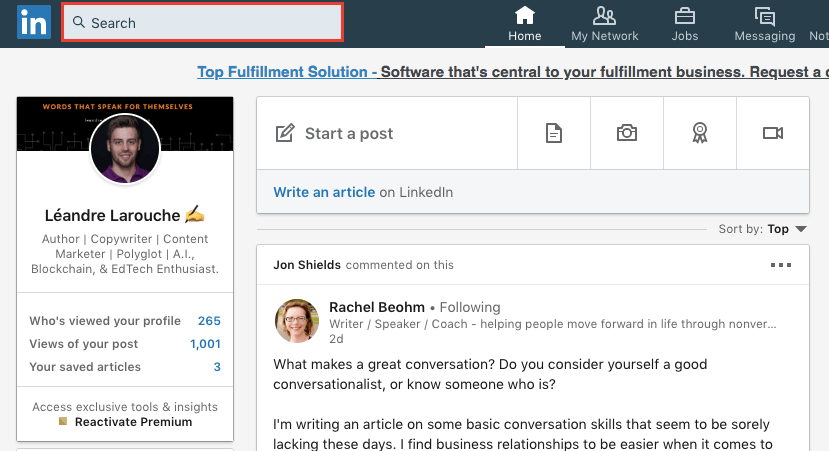
To search for groups on LinkedIn:
- Click the search bar on the top of your homepage.
- Type in one or multiple keywords related to your area of interest. The keywords may be an industry, a role, a product. For example: (marketing; account manager; software as a service SaaS)
- Hit the enter/return key.
- On the upper left menu bar, click “more,” then on “groups.” You are now able to see which groups exist for the specific keywords you have entered.
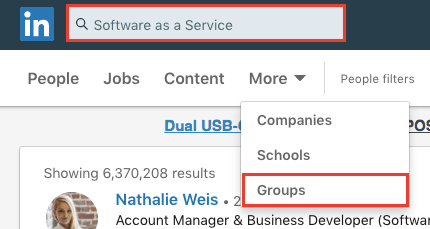
How to join groups on LinkedIn
To join a group on LinkedIn:
- Visit a group page of interest.
- Click the blue “Request to join” button located below the banner picture, logo, name, description, and number of members.
- Send a request to the group’s administrator.
- Make sure to read the description and understand the group’s rules before sending your request.
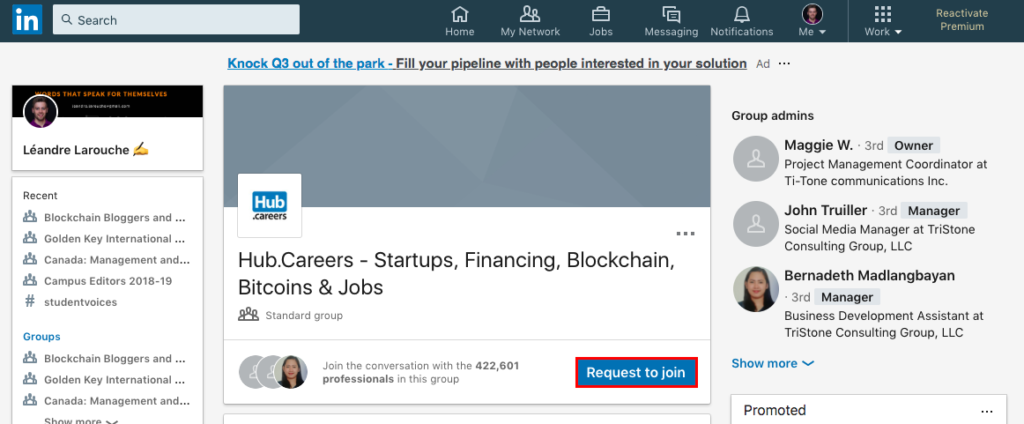
Where are my groups on LinkedIn?
Access your groups directly by going to linkedin.com/groups/.
You can also see your LinkedIn groups on the left side of your homepage. Below your profile summary is a menu with your recent interactions, groups, and hashtags.
Click any of these groups to directly access their feed. Click “show more” to open the list. Select “see all” to go to the page where you can see all your LinkedIn groups.
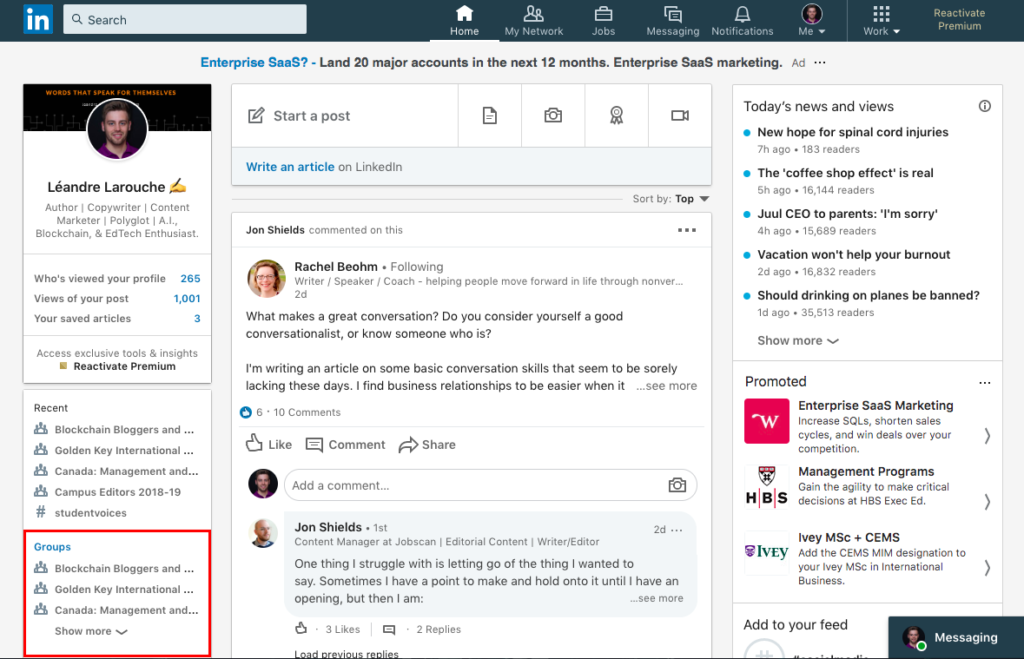
How to create a group on LinkedIn
To create a group on LinkedIn:
- Go to linkedin.com/groups/ (you can also access this page by clicking the “work” button located on the top right corner of your homepage.)
- Once on the main group page, click “create a new group” on the top right corner of the page.
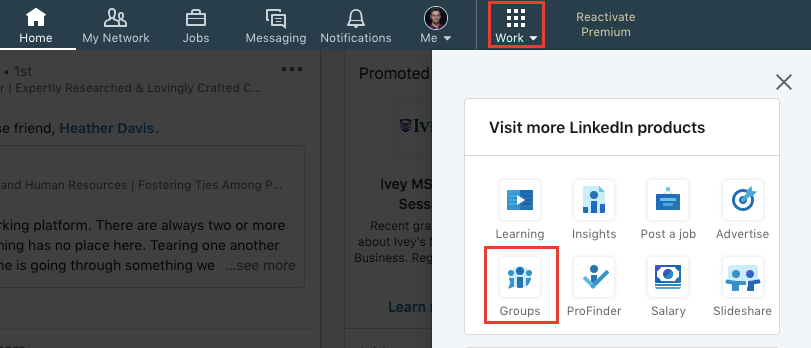
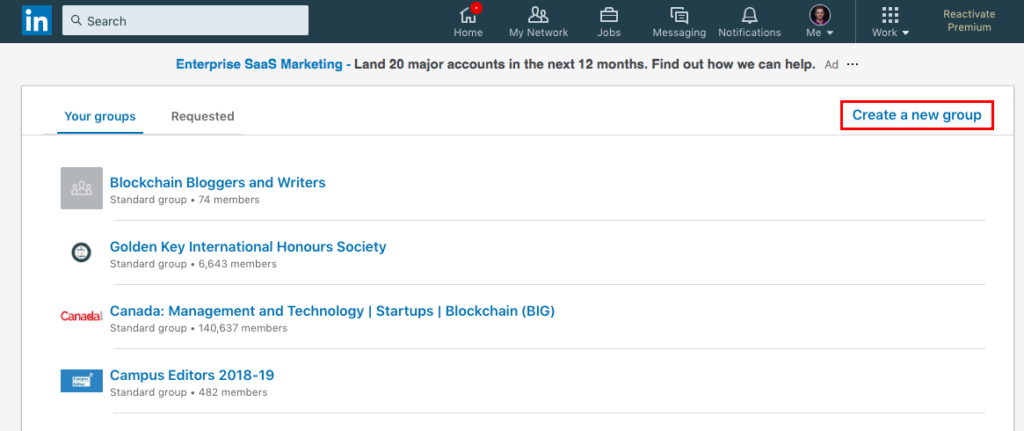
- Give your group a title, write up a description, and set the rules as well as the privacy settings.
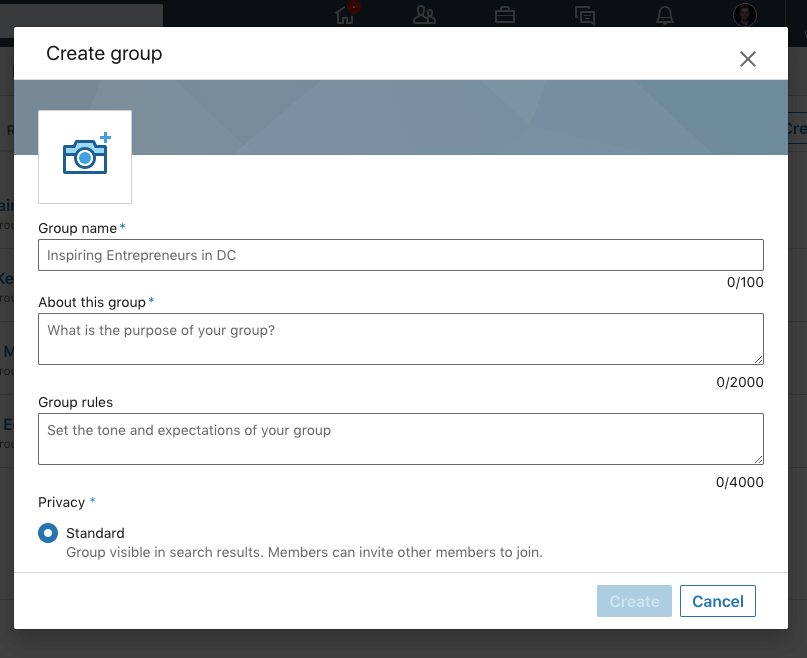
How to leave a LinkedIn group
To leave a group on LinkedIn:
- First, access the group by clicking on it on the left side menu of your homepage.
- Once on the group’s feed, click the “…” menu on the top right corner.
- Scroll down the list and click “leave this group.” A confirmation will pop up to confirm that you want to leave the group.
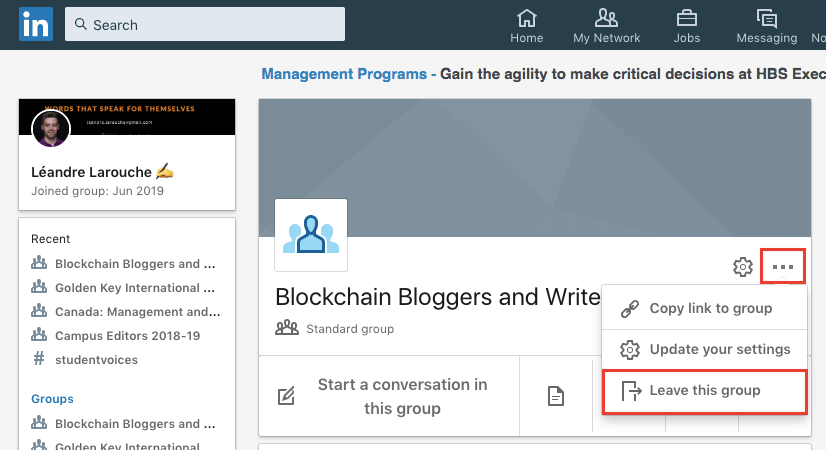
How to use LinkedIn groups in your job search
LinkedIn groups effectively help you sort out the people you engage during your job search.
In order to job search effectively, you need to connect and build relationships with people who work for companies where you’d like to be employed. You also need to let the world know that you are looking for a position and access as many relevant job postings as you can – especially those under-advertised.
Look for the groups where you are the most likely to share common points with other members. Make sure you bring value to these groups and that you can become an integral part of the community. People are more likely to engage with you and help you if they relate to you.
Plenty of groups focus specifically on job postings. For example, if you search “accountant jobs” in groups, you’ll find tons of groups where you can see under-advertised postings.

What the experts say about LinkedIn groups
While experts agree that LinkedIn groups are not what they used to be 4 or 5 years ago, they say you can still leverage them to engage people in a way that will prove effective for your job search.
Luiz Carlos de Oliveira Junior, director at WHY Consultoria in Brazil, says you need to focus on large groups with high engagement rates and to know your purpose.
Luiz is a member of over 50 groups as his purpose is to increase his network’s size. If you are a job seeker, he advises picking 1-to-3 groups that fit what you are looking for and participating actively. Publish content, interact with members who like and/or comment on your content, and show respect and consideration.
Pick 1-to-3 groups that fit what you are looking for and participate actively.
Luiz Carlos de Oliveira Junior
There are two rules, Luiz says, “be polite, be a giver.”
Bruce Johnston, a LinkedIn coach based in Ontario, Canada, suggests starting with your school alumni groups and to get into the areas that interest you from there.
“[You] can also send free messages to fellow group members,” he says. “So [you] should find someone interesting in the group and ask them a sincere question about what they do.” He adds, “There are few people who don’t like talking about themselves!” It’s all about active and targeted networking.
Example Job Seeker LinkedIn Groups
There are several LinkedIn groups you can join as a job seeker. Some are aimed at specific roles and positions while others are more general. Here are some examples:
- The Job Seeker Networking Group – Find a Recruiter (42K+ members)
- MBA Highway – MBA Job Search & Career Network (46K+ members)
- PHARMACIST CAREER NETWORK (14K+ members)
- Veteran Mentor Network (135K+ members)
















