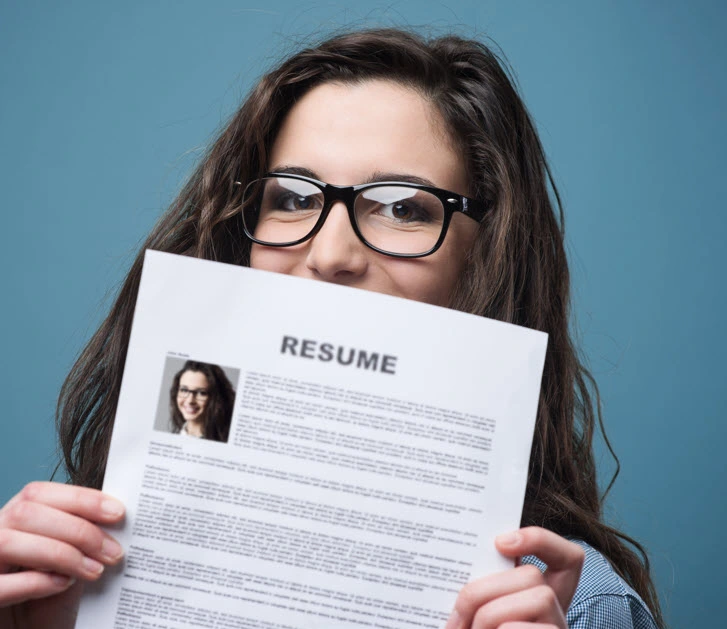Thinking about adding a picture to your resume? You might want to reconsider.
While it’s tempting to include a photo to showcase your personality, in most cases it can actually hurt your chances of getting hired.
This guide breaks down why adding a photo is usually a bad idea, when it is appropriate, and how formatting your resume the right way can have a much bigger impact than any headshot ever could.
Why is putting a picture on your resume a bad idea?
Unless you’re applying in a country or industry that specifically asks for it, you’re better off leaving the photo off your resume. Here’s why:
1. It can lead to bias or discrimination
A photo can reveal details like your age, race, gender, or appearance, whether you mean to or not. In countries like the U.S., where employers are required to avoid discrimination, this creates legal risk. Some recruiters even auto-reject resumes with images to avoid potential issues.
2. It takes focus away from your qualifications
Recruiters often skim resumes. A large or unprofessional photo can distract from your skills, experience, and accomplishments. You want them focused on what makes you a great candidate, not how you look.
3. It can make you look unprofessional
A professional headshot takes more than just a good selfie. You need proper lighting, attire, and a clean background. If you don’t have a high-quality photo, it’s better to leave it out instead of including one that hurts your first impression
4. It can confuse applicant tracking systems (ATS)
When you submit your resume, most of the time it goes directly into an applicant tracking system (ATS) database. The ATS scans, sorts, and sometimes ranks resumes. Recruiters then search the database for suitable candidates.
While some modern ATS can handle photos, many still can’t.
In our tests, ATS like JazzHR and Lever processed photos without issues. But others scrambled the text or distorted the layout.
That’s why we recommend playing it safe: skip the photo and use a clean, ATS-friendly format instead. It’s one of the easiest ways to make sure your resume actually gets seen.
Is it ever OK to put a picture on your resume?
Yes, but only in very specific situations.
-
The employer explicitly requests one (usually for roles in modeling, acting, or media).
-
You’re applying in a country where resume photos are standard (more on that below).
-
You’re following up after an interview and want to personalize the version you’re sending directly to the hiring manager.
-
You’re applying in the United States, Canada, or the U.K.
-
The job description doesn’t ask for one.
-
You don’t have access to a high-quality, professional-looking photo.
NOTE: If you do include a photo, keep it small and place it in the top left or top right corner, so it doesn’t push your content too far down.
What kind of photos can you put on your resume?
If you’re in one of the rare situations where including a photo is appropriate, make sure it enhances your resume, not detracts from it.
A high-quality headshot is essential. This means using a clear, well-lit image that focuses on your face rather than a full-body photo.
Choose a neutral background to keep the attention on you, not your surroundings. Avoid anything too busy or colorful, which can come off as distracting or unprofessional.
Dress in a way that reflects the standards of your industry. Your clothing should look polished but appropriate for the kind of role you’re applying for, just like you would dress for an interview.
Here are examples of good headshots:

Aim for a friendly, natural expression. You don’t need to smile broadly, but you should look approachable and confident.
And finally, make sure the photo is recent. An outdated or heavily edited photo can raise concerns about authenticity or attention to detail.
Below are bad examples of headshots. You should not include photos like these because they either wouldn’t represent you as a professional or show enough to reveal your positive traits.

To make a strong first impression, it might be worth investing in a professional photographer.
It takes more time and money than a quick phone selfie, but those extra details can make a real difference, especially when your photo is part of your personal brand across LinkedIn and beyond.
Which countries expect a photo, and which don’t
Whether or not to include a photo on your resume often depends on where you’re applying. Some countries expect it, while others strongly discourage it.
Photos on resumes are discouraged in:
-
United States
-
Canada
-
United Kingdom
-
Ireland
-
Australia
-
New Zealand
-
South Africa
In these countries, anti-discrimination laws and hiring practices make resume photos a liability, not an advantage.
Photos are more common or expected in:
-
Europe: Germany, France, Spain, Italy, Switzerland, Austria
-
Asia: China, India, Philippines, Thailand, Vietnam, Malaysia
-
Latin America: Argentina, Colombia, Ecuador, Guatemala
-
Africa: Egypt, Algeria, Ghana, Uganda, Mozambique
Even in countries where resume photos are common, the type of job makes a difference. A photo might be expected in customer-facing roles like hospitality, real estate, entertainment, sales, or retail.
But for most jobs, a resume photo is unnecessary.
You don’t need a photo to create a standout resume
A smarter way to stand out is to tailor your resume to each job you apply for. This means using the same keywords and skills found in the job description.
The only problem with tailoring each resume is that it’s time-consuming.
That’s why we recommend using an online tool like Jobscan’s resume scanner. It analyzes your resume and the job description and quickly tells you exactly how to tailor your resume to that specific job.
To use the tool, just paste in your resume and the job description, and click “Scan.”
You’ll then receive a Match Report that includes a resume score. The score shows you how closely your resume matches the job description, while the report tells you which keywords to add to increase your score.
The Match Report also flags any formatting mistakes that might prevent an ATS from reading your resume properly. These mistakes include:
-
Headers, tables, and columns that many ATS struggle to read or interpret correctly.
-
Unsupported file types that can cause parsing errors.
-
Embedded images or graphics that ATS systems typically ignore or misread.
-
Special characters or symbols that can confuse ATS parsing algorithms.
-
Non-standard section headings (e.g., “Career Highlights” instead of “Professional Experience”) that might not be recognized or categorized properly.
Here’s an example of what the formatting section of Jobscan’s Match Report looks like:
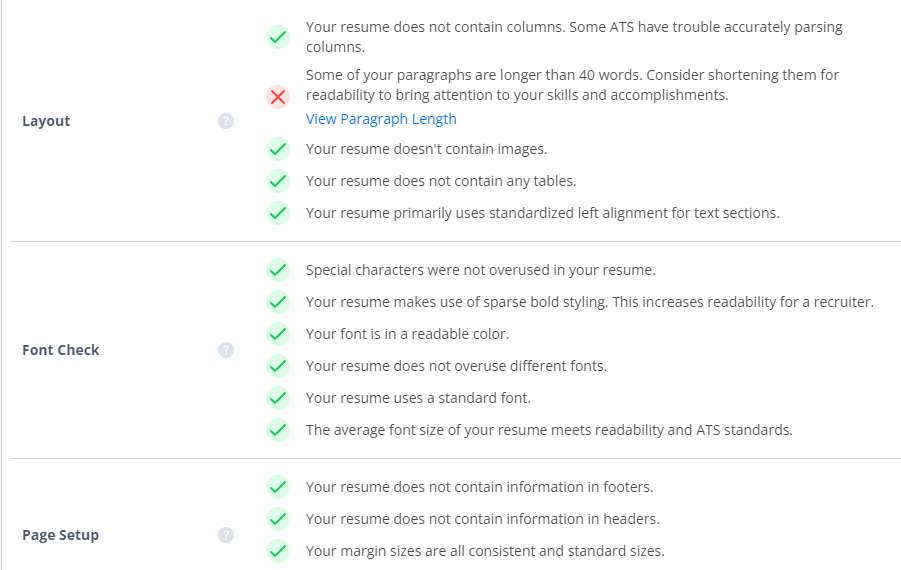
Using this tool can provide immediate results. One Jobscan user said “I went from not getting interviews for months at a time and then I got three or four interviews. It was a definite change.”
To be safe, use an ATS-friendly resume template
As we’ve seen, if you want your resume to be found by recruiters in an ATS search, it needs to be formatted the right way.
That’s why using an ATS-friendly resume template is such a good idea. You’ll avoid formatting mistakes and keep the focus on your skills, work experience, and qualifications.
Even if a company isn’t using an ATS, clean formatting still matters. A well-organized resume makes it easier for hiring managers to find what they’re looking for, and that can make all the difference.
Make sure you’re using the right resume format
Before you worry about things like margins or fonts, make sure you’re using the resume format that best fits your background and career goals.
There are three main types of resume formats:
-
The chronological format is the most common. It highlights your work history in reverse order and is ideal if you have a steady career progression.
-
The combination format blends skills and experience, making it a great choice for mid-career professionals or those with transferable skills.
-
The functional format focuses on skills over dates, often used by career changers or people with gaps in their employment history.
Not sure which one to use? Our full guide to resume formats breaks down the pros and cons of each.
Key takeaways
-
In most cases, you should not include a photo on your resume, especially if you’re applying in the U.S., Canada, or the U.K.
-
Photos can lead to bias, look unprofessional, or confuse applicant tracking systems (ATS)—all of which can hurt your chances of getting an interview.
-
The only time it’s appropriate to include a photo is when it’s required by the employer or standard in the country or industry you’re applying to.
-
If you do include a photo, make sure it’s a high-quality headshot with good lighting, professional attire, and a neutral background.
-
A better way to stand out is to tailor your resume to the job description and use an ATS-friendly format.
-
Jobscan’s resume scanner can help you optimize your resume by identifying missing keywords and flagging formatting issues that might prevent it from being seen.